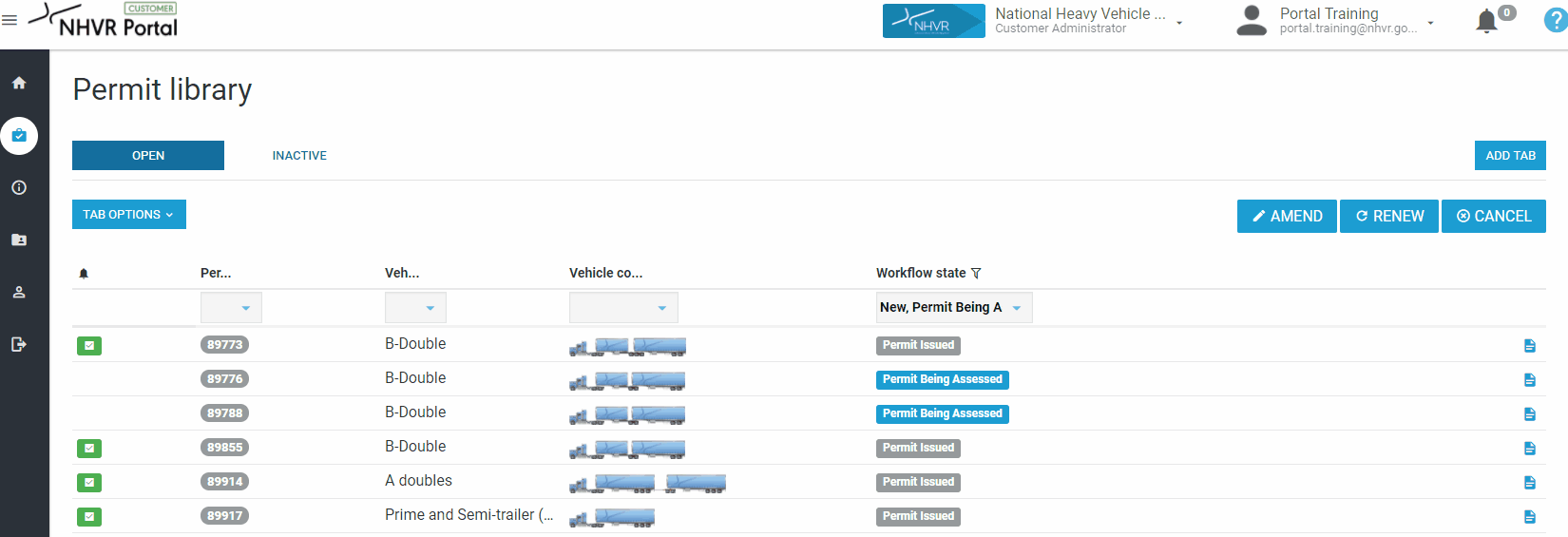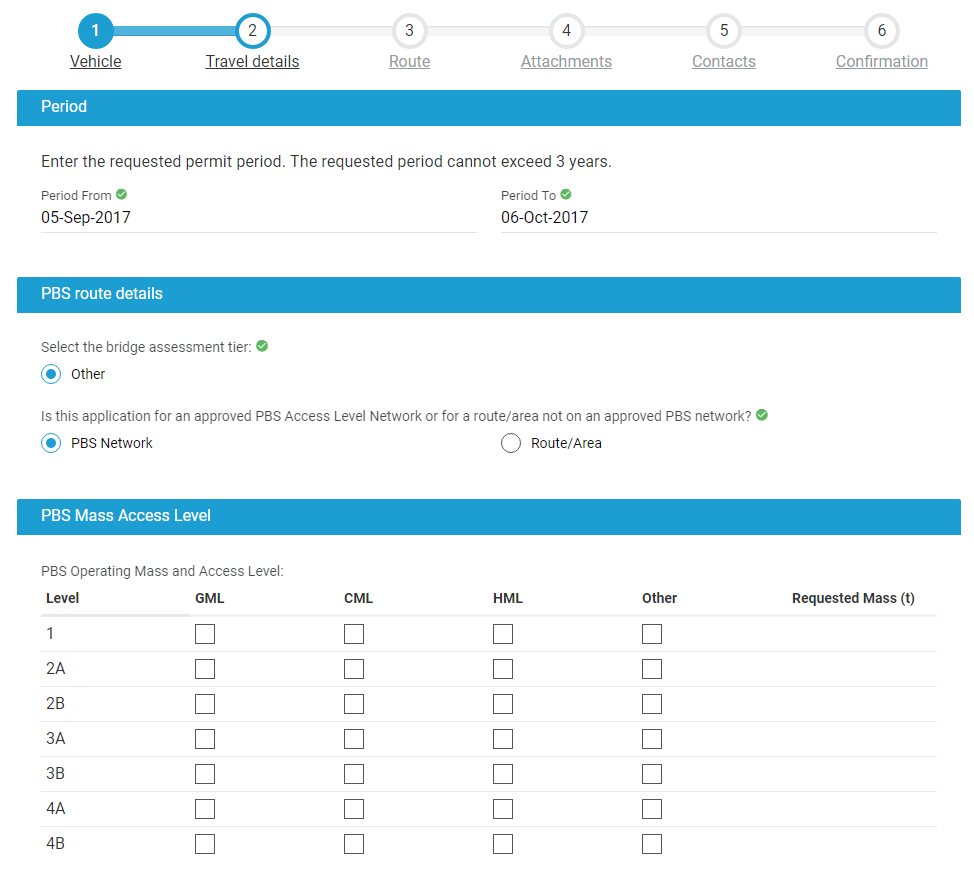Release 3.10 - October 2017 (Major Release)
Explore the new features of this release below:
Updates to Area Permit Applications
The definition of an area is:
- A system of roads incorporated within one Road Manager boundary; or
- A number of roads (continuous or off an approved network) within a single Road Manager boundary but may end in another Road Manager boundary; or
- A number of roads not off an approved network but continuous within a single Road Manager boundary.
For area permits, the Portal will now automatically create separate permit applications for route/s outside the selected Road Manager boundary.
See Help Centre> Step 3 Route Planner - Area
For more information, view the Single Route and Area – Information Sheet
Dashboard view of the home page
You can now choose how you want your Home page to look like when you first open the portal.
Side navigation
There are changes to the structure of the side navigation, with Access Permits being a new heading under all of the functions relating to permit applications. There are also some new functional areas to explore.
New ways to Amend, Renew or Cancel your permits
You can Amend, Renew or Cancel from either the Application Tracker or Permit Library.
Standardised Numbering Scheme now in place, based on Vehicle Configuration
We are introducing a new standardised number scheme which groups your cases and routes to one permit ‘prefix’ number. For example, cases within "Permit: 90051" will have a case number that is prefixed with the permit number "Case: 90050r1v1." This makes it easier to track multiple routes and cases to your permit
How the numbering scheme works:
The 'prefix' is the permit folder (eg. 90051), generated when the first application is made for a specific vehicle configuration. Any additional permit applications for a vehicle with the exact configuration (prime mover/trailer, mass and dimension) will adopt this permit folder number.
The 'r' is the ROUTE number. This will change as a new routes is added to the permit folder number. eg. 90050r2v1 would be the next route number if a new route added to the permit for this vehicle.
The 'v' is the VERSION of that ROUTE. This will change as new versions of the route are added eg. 90050r1v2 would be the next version of the route (this will appear when a route is amended).
Permit Library
The NHVR will upload new permits to the Portal's Permit Library. You will be notified once the permit is ready to be viewed and have access to it any time, any place you have access to the internet.
Update to Application Tracker 'Application Wizard'
In this Release, some vehicle attributes (e.g., Push/pull truck options, convoy options, etc.) that currently listed in the Vehicle tab will move to make it easier to include these in any future Permit Amendments. These vehicle attributes will be relocated to the Permit Period tab which is to be renamed to “Travel Details” this tab and available when you apply or amend your permits. This gives you more options for managing small changes to a permit you want to amend.
For consistency, the additional attributes for PBS vehicle configurations will also move from the current location on the Route tab to the new Travel Details tab.
The Step-by-step diagram (Step 1 - Step 6) at the top of the permit application screen will be reordered to allow for this change.