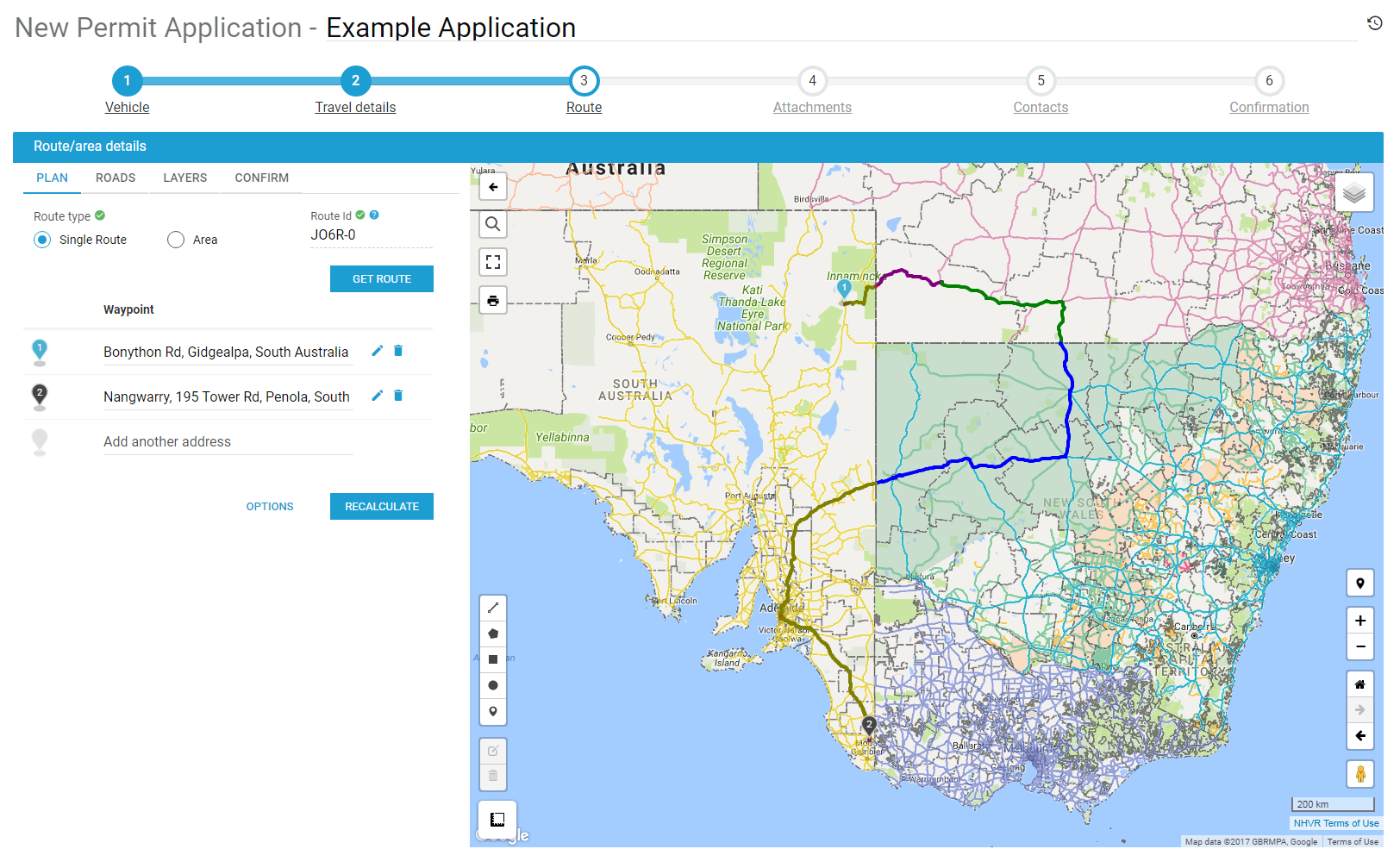/
Override automatically generated routes
Override automatically generated routes
If the Route Planner has mapped an incorrect route, select Layers tab to display the network or vehicle specific road networks
- Use drag and drop to move the route and create additional waypoints along the preferred travel route.
- Wait for the route to load the new waypoints and recalculate.
- Select Confirm tab and confirm route using checkbox.
Save.
, multiple selections available,
Related content
Route Planner - Map a New Route
Route Planner - Map a New Route
More like this
How does the route planner decide the preferred route?
How does the route planner decide the preferred route?
More like this
3 Route Management Tab
3 Route Management Tab
More like this
Map a New Route
Map a New Route
More like this
Single Route Application
Single Route Application
More like this
Extend a route
Extend a route
More like this