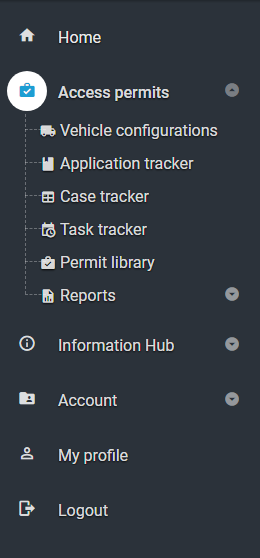/
Amend an existing permit using Application Tracker
Amend an existing permit using Application Tracker
- Navigate to Access permits > Application Tracker from the home page via the blue tile or the side navigation bar.
- All saved permit applications for the active account will be listed.
- Select Amend button.
- Enter reference, click OK.
- An Amend Permit Application screen will open.
- Select one Amend option - Amend vehicles, Amend route details or Amend route conditions.
- From your existing permit, add the Issuer and Permit Expiry.
- If there is an existing NHVR Permit, the system will automatically find and match the Permit details from the Permit number and update the permit with existing information (i.e. vehicle and route).
- If there is NOT an existing NHVR Permit, you will be prompted to complete the existing permit details (starting with Select Configuration button) before you complete the information on what is being amended. See below.
- Complete the required details and follow the process at the top of the page.
Amend a State or Territory Jurisdictional permit
- Using the existing vehicle on your current permit, complete the required vehicle details for the vehicle type (these are different depending on the selected type).
- If there is any missing vehicle information, the incomplete sections will appear in red.
- Remember, the vehicle component tabs will also need completing, followed by clicking the 'I confirm selection of the correct component' checkbox for each vehicle component.
- If amending the vehicle, the new vehicle details will need to be added. The system will display the fields that require completing based on the vehicle type. If prompted, update the Travel Details and complete any freight details.
- If amending the route, add the new route details (see the related Help Article). If prompted, update the Travel Details and complete any freight details.
- If amending the route conditions, add the updated information in the text fields below the listed headings.
- Upload any supporting documents under Attachments. If renewing a State or Territory Jurisdictional permit, you will be prompted to upload the permit in this section.
- Review your Contact information.
- Check the Renew Permit Application details under Confirmation. If these are correct, scroll to the bottom of the page and complete the required declarations.
Submit amend permit application.
Amending your permit via the Permit Library
If your permit was issued by NHVR after 25th September 2017, you can amend your permit via the Permit Library.
- Navigate to Access permits > Permit library.
- Find and select the permit for amendment.
, multiple selections available,
Related content
Amend an existing permit in the Permit Library
Amend an existing permit in the Permit Library
More like this
Release 3.14 - December 2017 (Major Update)
Release 3.14 - December 2017 (Major Update)
More like this
Apply for a new permit via vehicle configuration
Apply for a new permit via vehicle configuration
More like this
How do I make an amendment?
How do I make an amendment?
More like this
What is the process for amending a permit application?
What is the process for amending a permit application?
More like this
Renew an existing permit in Application Tracker
Renew an existing permit in Application Tracker
More like this