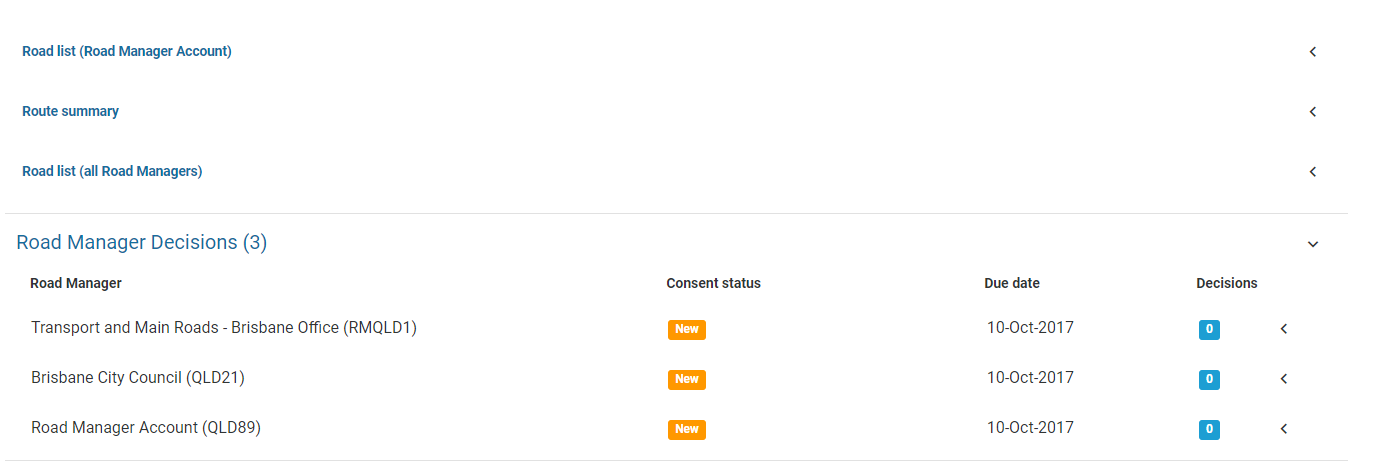/
Review consents by other Road Managers
Review consents by other Road Managers
Overview of how to review the consents made by other Road Managers and refusal reasons
Go to Case Tracker > Case Details Tab
- Scroll down to the Road Manager Decisions section, which can be expanded using the arrow on the right.
- To view, find the Road Manager and expand the section further using the expand/ collapse arrow.
, multiple selections available,
Related content
I see a road manager has refused consent, how do I request a review of that decision?
I see a road manager has refused consent, how do I request a review of that decision?
More like this
Review Cases/ Provide Consent
Review Cases/ Provide Consent
More like this
I have received a consent for a road that does not belong to our council, what should I do?
I have received a consent for a road that does not belong to our council, what should I do?
More like this
4 Decisions Tab
4 Decisions Tab
More like this
Navigate Case Tracker
Navigate Case Tracker
More like this
1 Case Details
1 Case Details
More like this