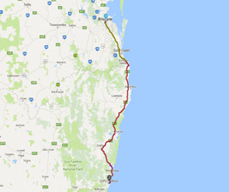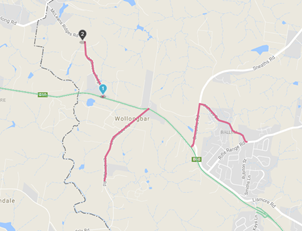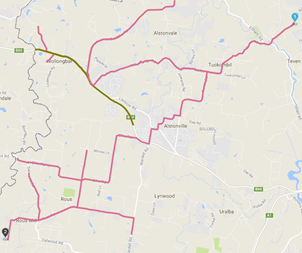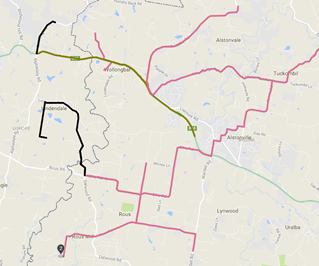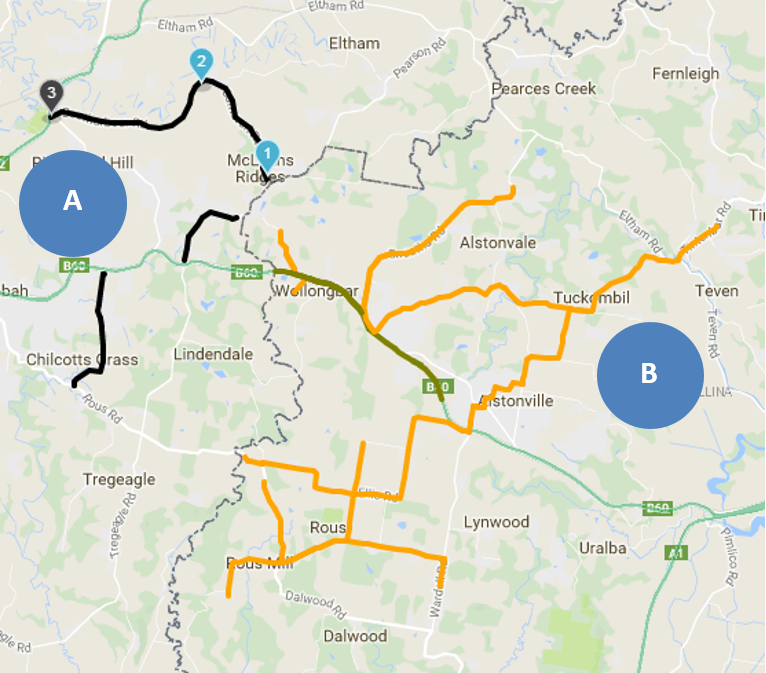/
Route Planner (Step 3)
Route Planner (Step 3)
Watch the Route Planner video.
Single Route
Select Single Route if your route is:
- A single course between two points; and
- The course may or may not include several drop off/way points.
See Single Route Application
Area
Select Area if your route is:
- A system of roads incorporated within one Road Manager boundary; or
- A number of roads (continuous or off an approved network) within a single Road Manager boundary but may end in another Road Manager boundary; or
- A number of roads not off an approved network but continuous within a single Road Manager boundary.
See Area Application
Click to view examples of Single Route and Area Applications
, multiple selections available,
Related content
Access
Access
Read with this
Should I apply for a single route or area per application
Should I apply for a single route or area per application
More like this
Area Application
Area Application
More like this
Single Route Application
Single Route Application
More like this
What if I want more than one route or area?
What if I want more than one route or area?
More like this
Route Planner - Map Layers
Route Planner - Map Layers
More like this