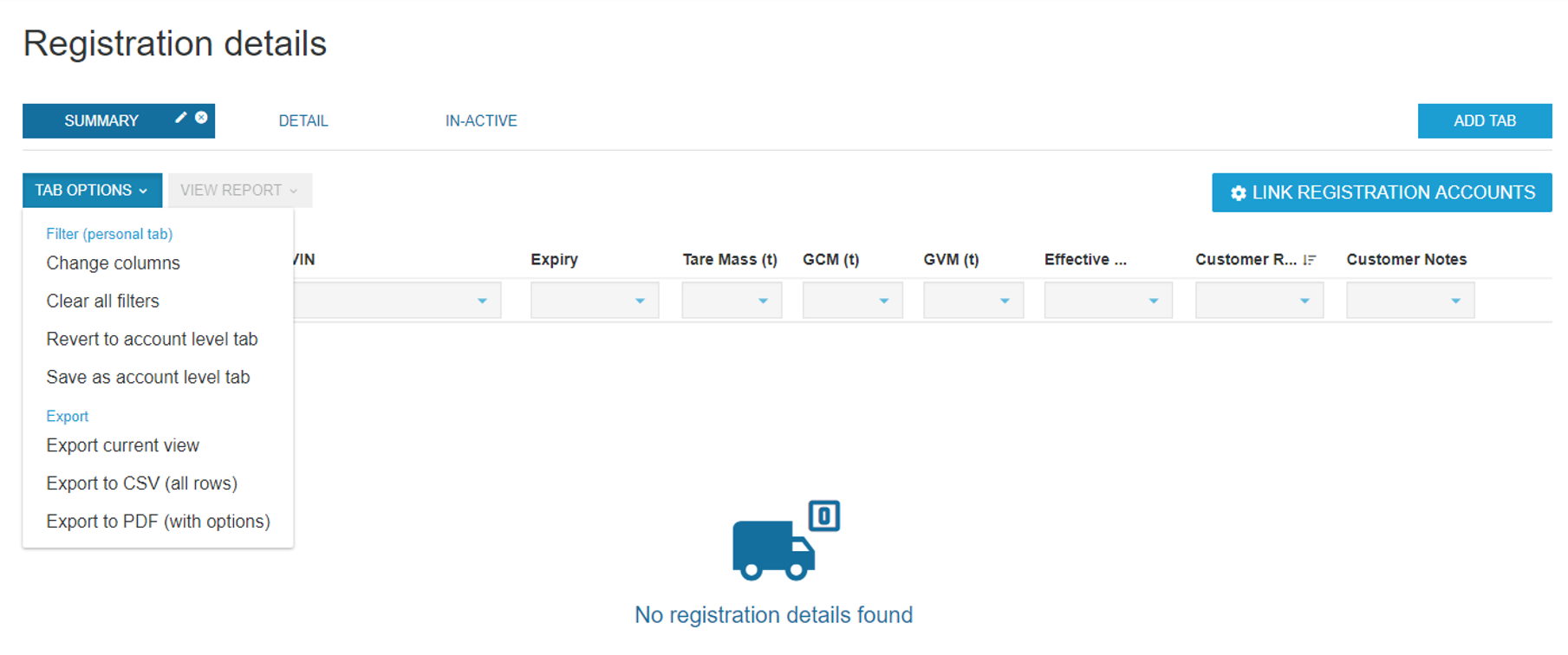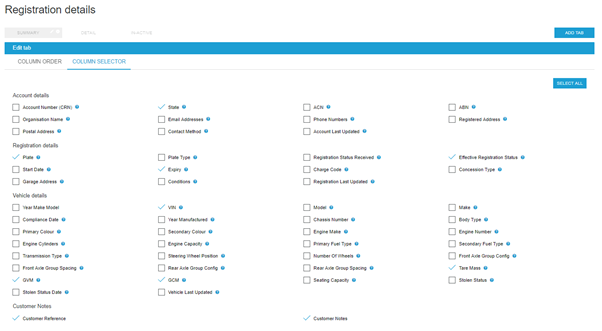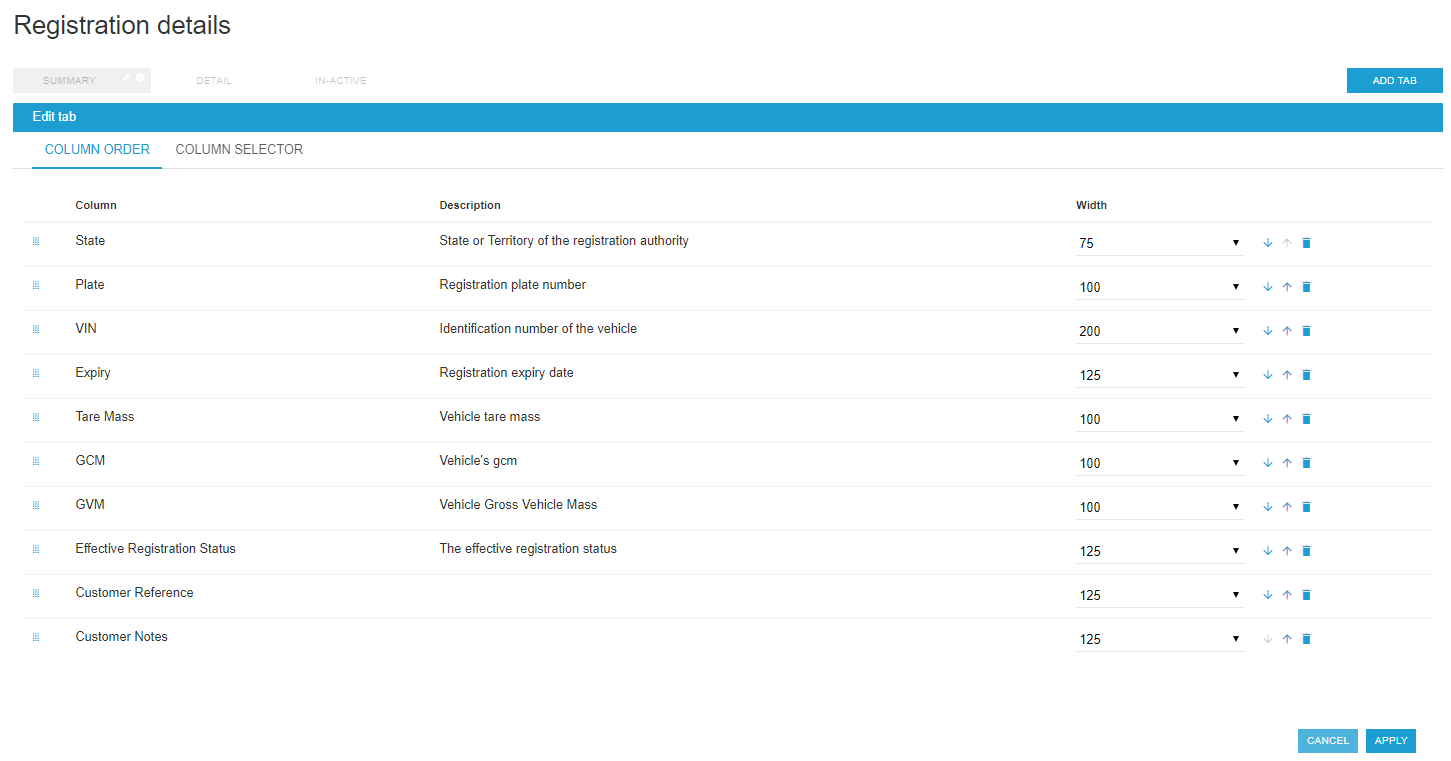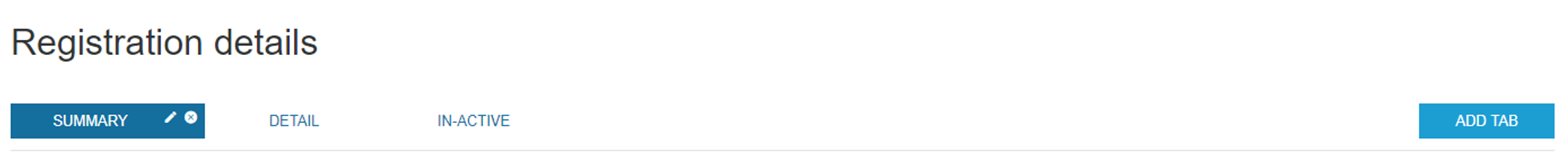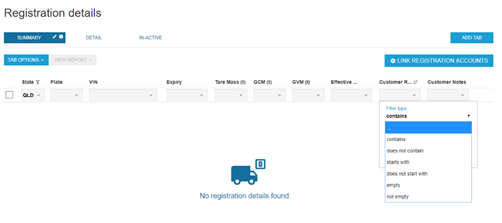/
Navigate around Registration details
Navigate around Registration details
Navigate to Registrations > Registration details
All registrations for the active account will be listed.
Add new Columns
Select Tab Options>Change columns.
Click on the Column Selector tab.
- Select the columns you would like to be added to the table.
- Scroll to the bottom of the page and select Apply to save.
- To change the order the columns appear in the table, select Column Order.
- Use the arrows to change the display order of the columns.
Adding a new Tab
Create a custom view of the available information by adding a custom tab.
- Select Add Tab to create a custom tab.
- Use the column selector to display the required fields on the custom tab view.
Search and Filters
Use the drop-down under each column to search / filter application list.
Click on the column headers to sort the list on that parameter.
Related content
Registration Reports
Registration Reports
More like this
Customer Reference and Notes
Customer Reference and Notes
More like this
Tables and tabs
Tables and tabs
More like this
Add Tabs in Task Tracker
Add Tabs in Task Tracker
More like this
Navigate around Application Tracker
Navigate around Application Tracker
More like this
Navigate tables in Task Tracker
Navigate tables in Task Tracker
More like this