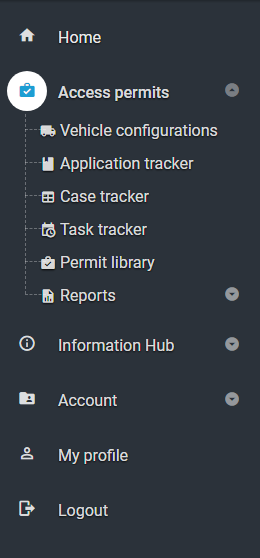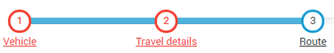/
Apply for a permit
Apply for a permit
- Navigate to Access permits > Application Tracker from the home page via the blue tile or the side navigation bar.
Watch the 'Getting Started' video - Select New Application.
Enter a reference nickname, click OK.
Using consistent naming conventions will make it easier for you and your team to find permit applications in the future.
- A New Permit Application will open.
Follow the 6 step process at the top of the page to complete the Permit Application.
Add required information and click next to move to the next step.
Incomplete sections will be coloured red. All sections must be complete before the system will allow the permit application to be submitted for payment.
See the next Step: How to complete Step 1 of the permit application – Vehicle Configuration.
, multiple selections available,
Related content
Route Planner via Information Hub
Route Planner via Information Hub
Read with this
Apply for a new permit via vehicle configuration
Apply for a new permit via vehicle configuration
More like this
Navigate the Route Planner Tool
Navigate the Route Planner Tool
Read with this
Build a vehicle configuration
Build a vehicle configuration
More like this
How do I apply for an access permit?
How do I apply for an access permit?
More like this
Vehicle Configuration (Step 1)
Vehicle Configuration (Step 1)
More like this