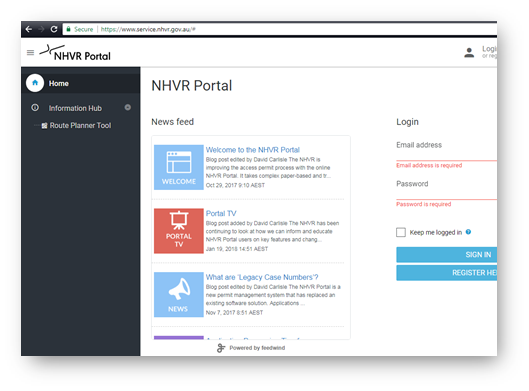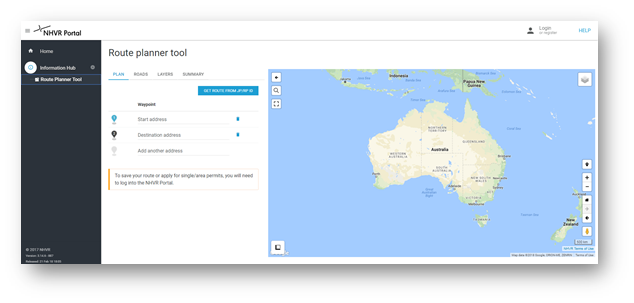Route Planner via Information Hub
The Route Planner Tool is accessed through the NHVR Portal. It can be accessed with or without logging in. The following instructions relate to using the tool without logging into the Portal.
During the application process, the tool has additional functionality, including filtering network layers based on the chosen vehicle combination type.
- From the NHVR Portal home screen, select Information Hub > Route Planner Tool.
The Route Planner Tool landing page shows a map (known as the base map). This map provides the functionality to search for locations, plot a route, load a route, and pan and zoom within the map of Australia.