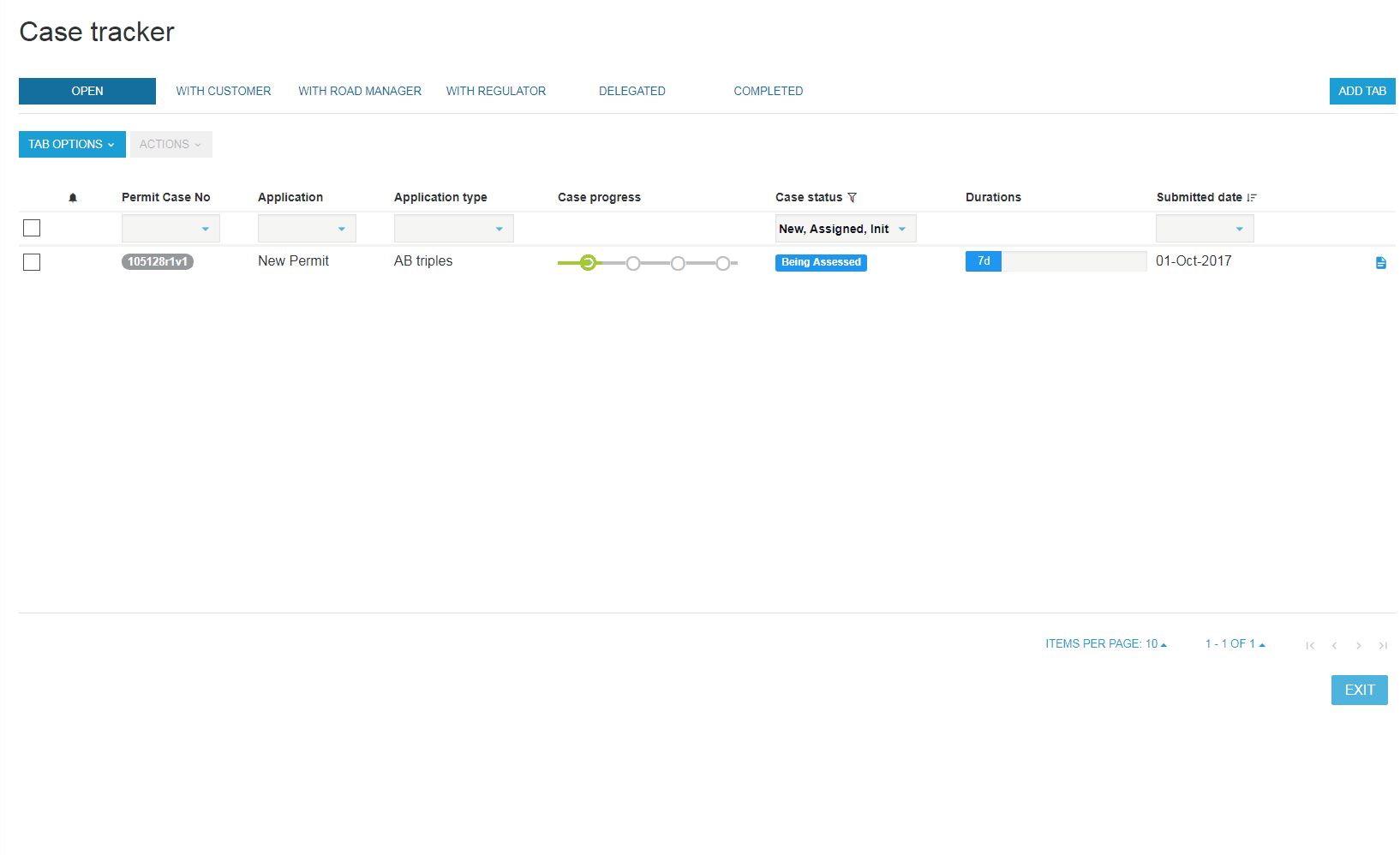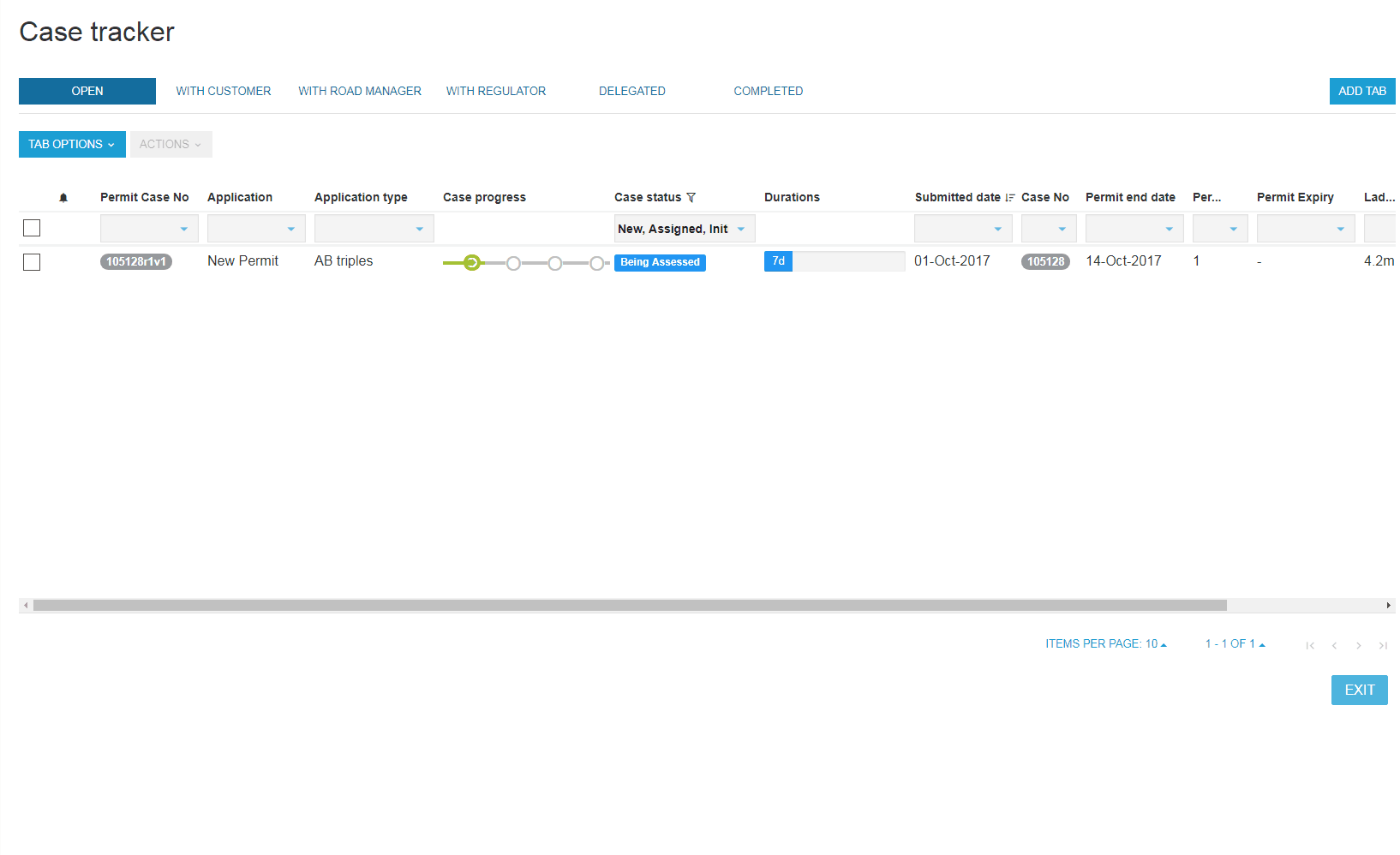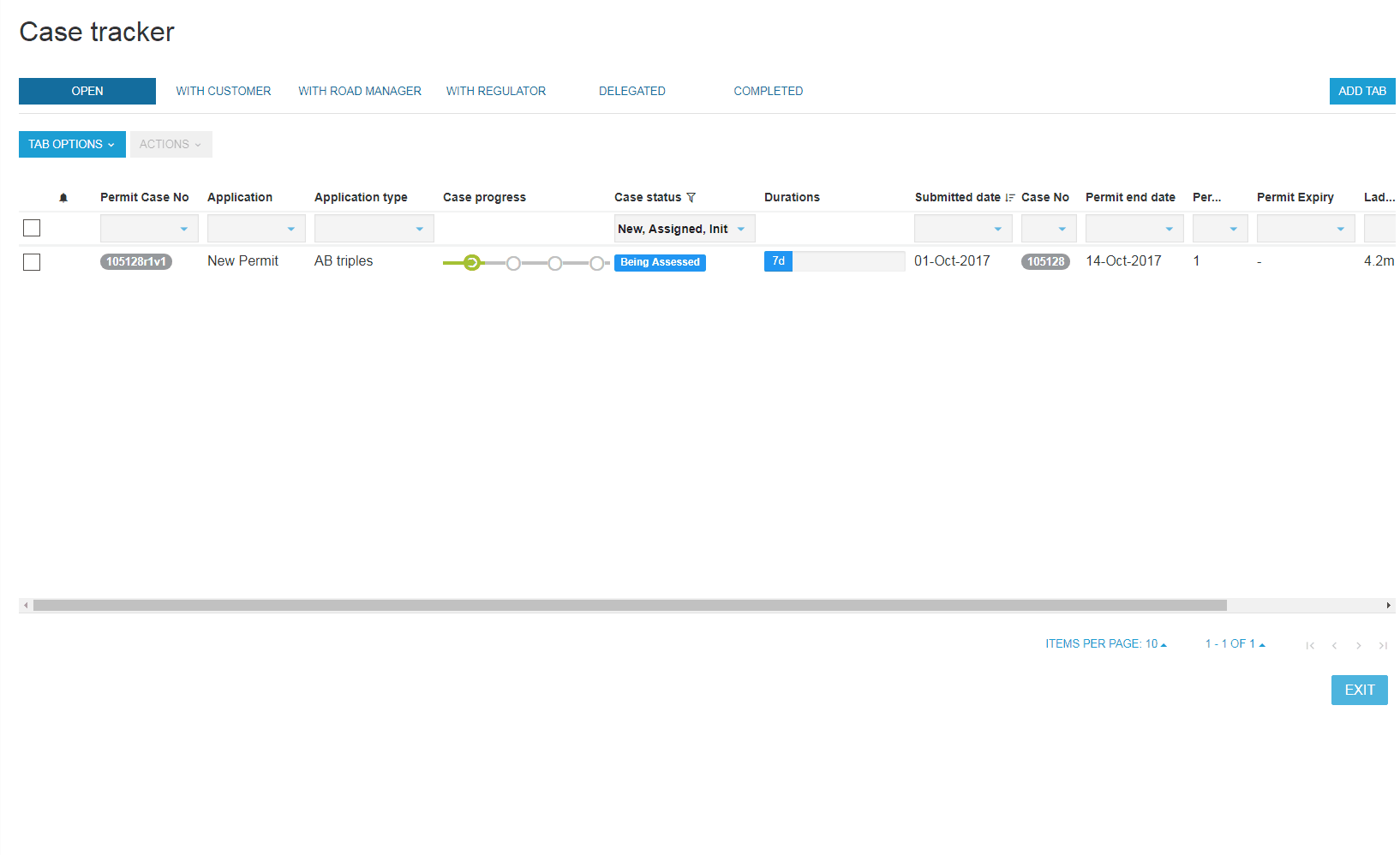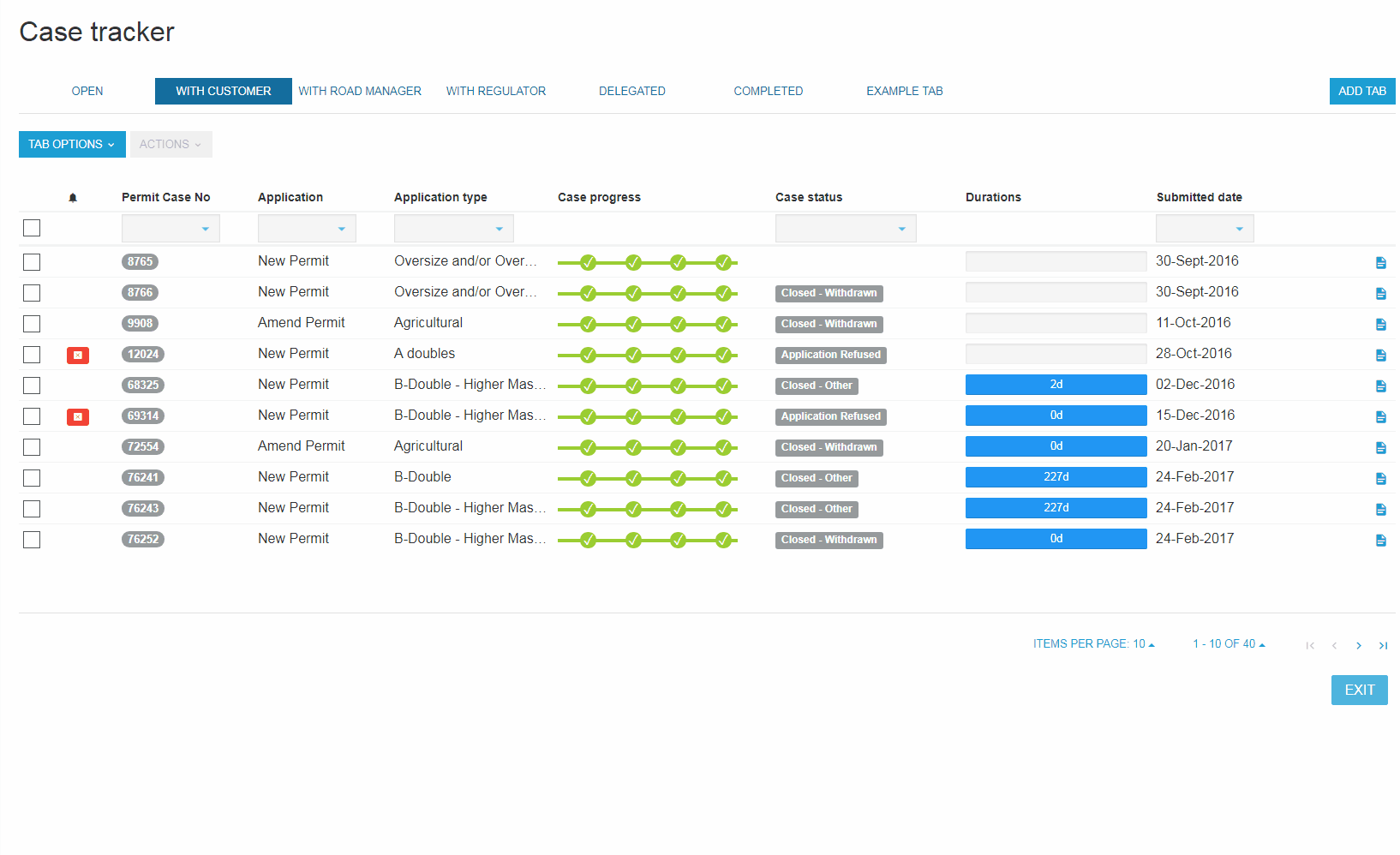Set up your table views
You can easily change the views in any table to make it easier for your access the information you use most often.
- Adding columns to an existing tab
- Changing the order of columns (so most used to appear on the left)
- Creating a new tab for your use (personal tab)
- Revert to account level tab (system settings)
Add columns to an existing tab
(click to enlarge)
Change the order of columns (so most used to appear on the left)
(click to enlarge)
Create a new tab for your use (personal tab)
(click to enlarge)
Reset tabs/ Revert to account level tab
(click to enlarge)
If you remove filters and change the settings on one of the pre-set tabs, you can easily 'revert' to the original system settings.
Remembering Settings
The tables have inbuilt functionality to remember and retain the tab you had selected within the table and any searching, filtering or sorting you had set, therefore when you return to the table again these settings will be retained and displayed on arrival.
This functionality also retains the searching, filtering and sorting you have set for each tab within a table.
, multiple selections available, Use left or right arrow keys to navigate selected items