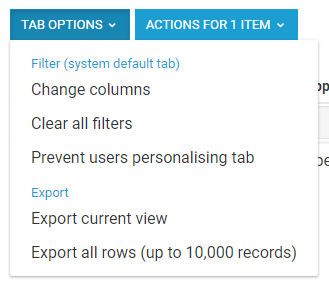/
Export / Extract Data in Case Tracker
Export / Extract Data in Case Tracker
Suggestions for record keeping practices or reporting.
Go to Case Tracker.
- Select the All tab to view all cases and records against cases.
- Review the Table Columns to make sure you are capturing all of the information you want to extract/ export.
- Add or remove columns from the table as needed.
- Then under TAB OPTIONS > select Export current view or Export all rows.
, multiple selections available,