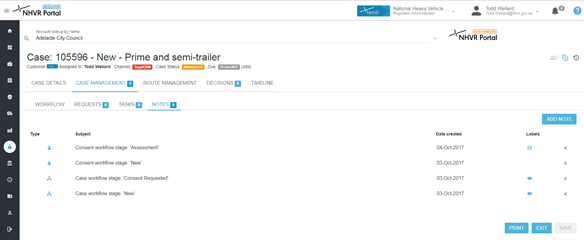/
2 Case Management
2 Case Management
The Case Management page is where the main interaction with the case occurs. The Case Management tools enable you to manage workflow and assign tasks to people within your team in relation to the case.
- To begin an assessment select the CASE MANAGEMENT tab.
- Click the green Start Assessment button. This tells the system, the customer and the regulator that assessment by the Road Manager has commenced. Note: The 28 day period commences when the consent request is allocated to the Road Manager by the Regulator, not when the Road Manager clicks on the Start Assessment button.
- A note that assessment has commenced will be automatically added to the NOTES tab.
- The case status will change from NEW to ASSESSMENT - visible in the case header information.