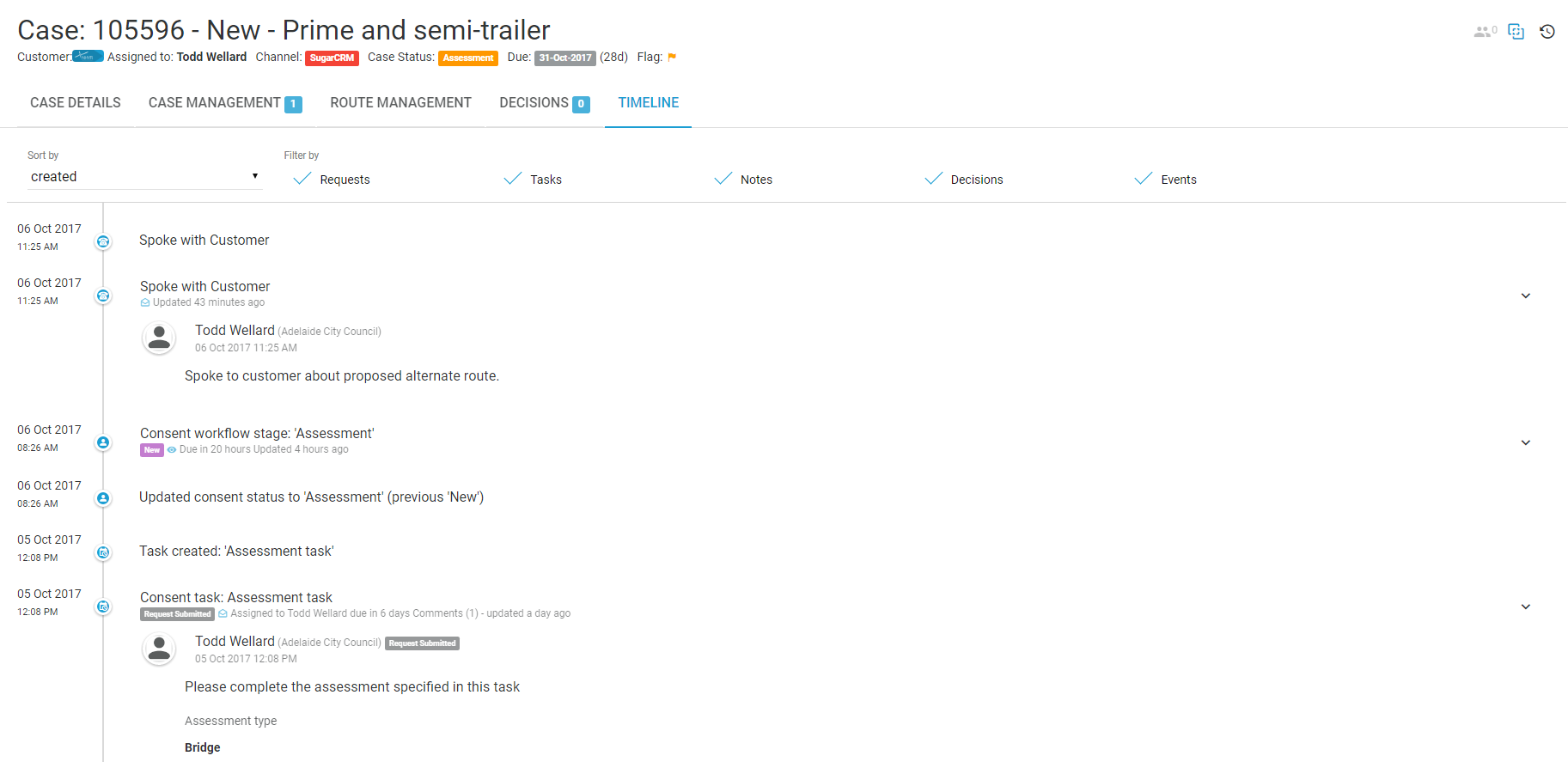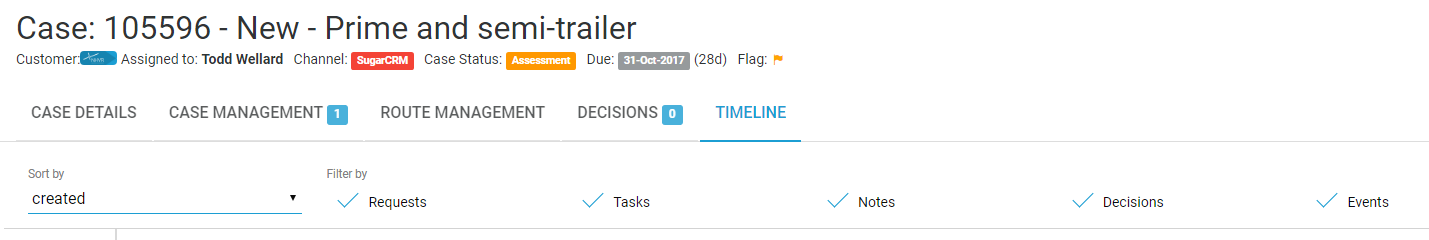/
5 Timeline
5 Timeline
Overview of Case Timeline tab functionality
- From the Case Tracker select an individual case. This will open the case.
- Select the TIMELINE tab.
The TIMELINE screen shows a record of all actions that have been undertaken on the consent request, in a timeline view. This provides a full history of the consent that is easily printable or exported to PDF.
"Sort By" Options
- By the date created
- By the date modified
Filter
The timeline view of a case can be very long. You may wish to filter the information by:
- Requests
- Tasks
- Notes
- Decisions
- Events
Print
- Select the print button at the bottom of the screen to print or print to PDF.