Adding the return trip
Linda MacDonald (Unlicensed)
- Select Step 2 Travel details.
Dependent on the select combination, the return trip options may vary:
Oversize Overmass (OSOM)
Special Purpose Vehicle (SPV)
Agricultural (AG)
Select from three (3) options:
- No
- Yes – laden
- Yes – unladen
Select from two (2) options:
- No
- Yes
Select from three (3) options:
- No
- Yes – laden
- Yes – unladen
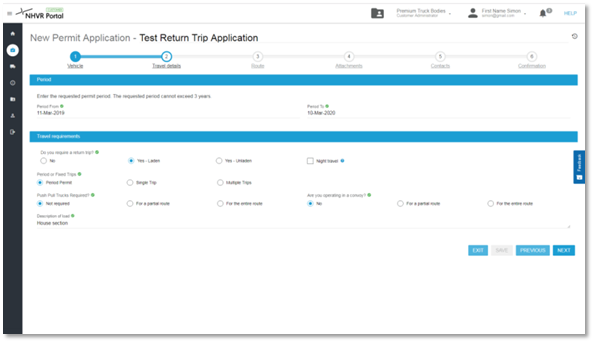
Selecting return trip is a mandatory fields/options and must be completed in order to submit the application.
Return trip options explained
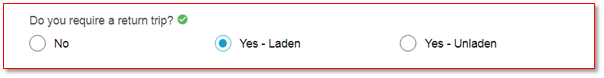
No
Yes – laden Yes – unladen
The customer will identified that a return journey is not require.
This is commonly for a Class 1 Oversize Overmass vehicle that on the return journey is able to run at prescribed mass and dimensions (loaded A to be B only).
The permit will be issued with no reference to a return journey at the bottom of the route details.
The customer will identify that a return journey is required and it will be for the loaded combination’s mass and dimensions.
This is commonly for a Class 1 Oversize Overmass vehicle that is carrying a load that will need to be returned to its original destination (loaded A to B and back to A).
The permit will be issued with the following wording at the bottom of the route details: “return laden via reversal of route”
Please see the next section for the routing options and details.
The customer will identify that a return journey is required and it will be for the unloaded combination’s mass and dimensions.
This is commonly for a Class 1 Oversize Overmass vehicle that on the return journey is unladen however exceeding the prescribed mass and dimensions (loaded A to be B and unloaded B to A).
The permit will be issued with the following wording at the bottom of the route details: “return unladen via reversal of route”
Please see the next section for the routing options and details.
Mapping the return trip
1. If the return trip is “return via reversal of route”The return journey is identical to the original route.
Under Step 3 “Route” of the NHVR Portal application, the customers will only need to plot the:
- exact start location
- exact finish location
Ensuring the turn by turn description (the routing line) is correct between those two points.
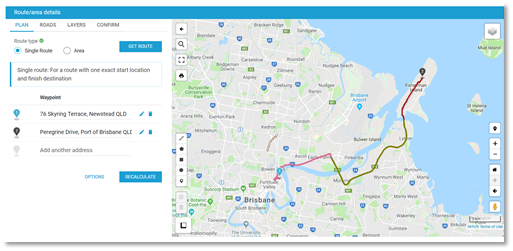
2. If the return trip is different from the original
The return journey is different to the original route.
E.g. due to one way roads, major on/off ramps, etc.
Under Step 3 “Route” of the NHVR Portal application, the customers will only need to plot the:
- exact start location
- exact finish location
- exact start locationEnsuring the turn by turn description (the routing line) is correct between all the plotted points.
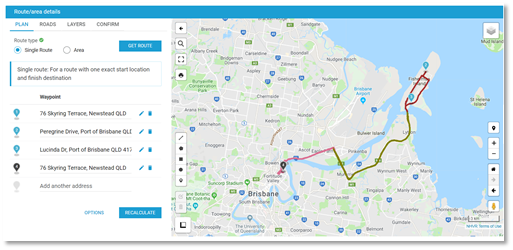
FREQUENTLY ASKED QUESTIONS (FAQs)
Will the application take longer to process if I select the “Yes-laden” return trip option?
The road manager may need complete an assessment for both directions of travel and therefore it may take longer to assess. However, the overall application process time frames should not be dramatically affected due to this possible assessment.
Why can’t I see a return trip option under “Step 2 Travel Details” of the application?
Dependent on the type of heavy vehicle that was selected in “Step 1 Vehicle” of the application, is dependent on the return trip visibility and options. If you have selected a Class 2 heavy vehicle (e.g. B-double, Road Train, Performance Based Standards) these option will not display as a return journey will automatically be requested unless otherwise noted by the customer.
What happens if I travel unladen on the return journey but on my permit it states “return laden via reversal of route”?
The NHVR issued permit is for maximum mass and dimensions and therefore running unladen (unloaded) for the laden (loaded) return journey is acceptable.
See – Route Planner (Step 3).