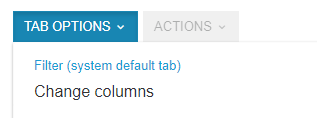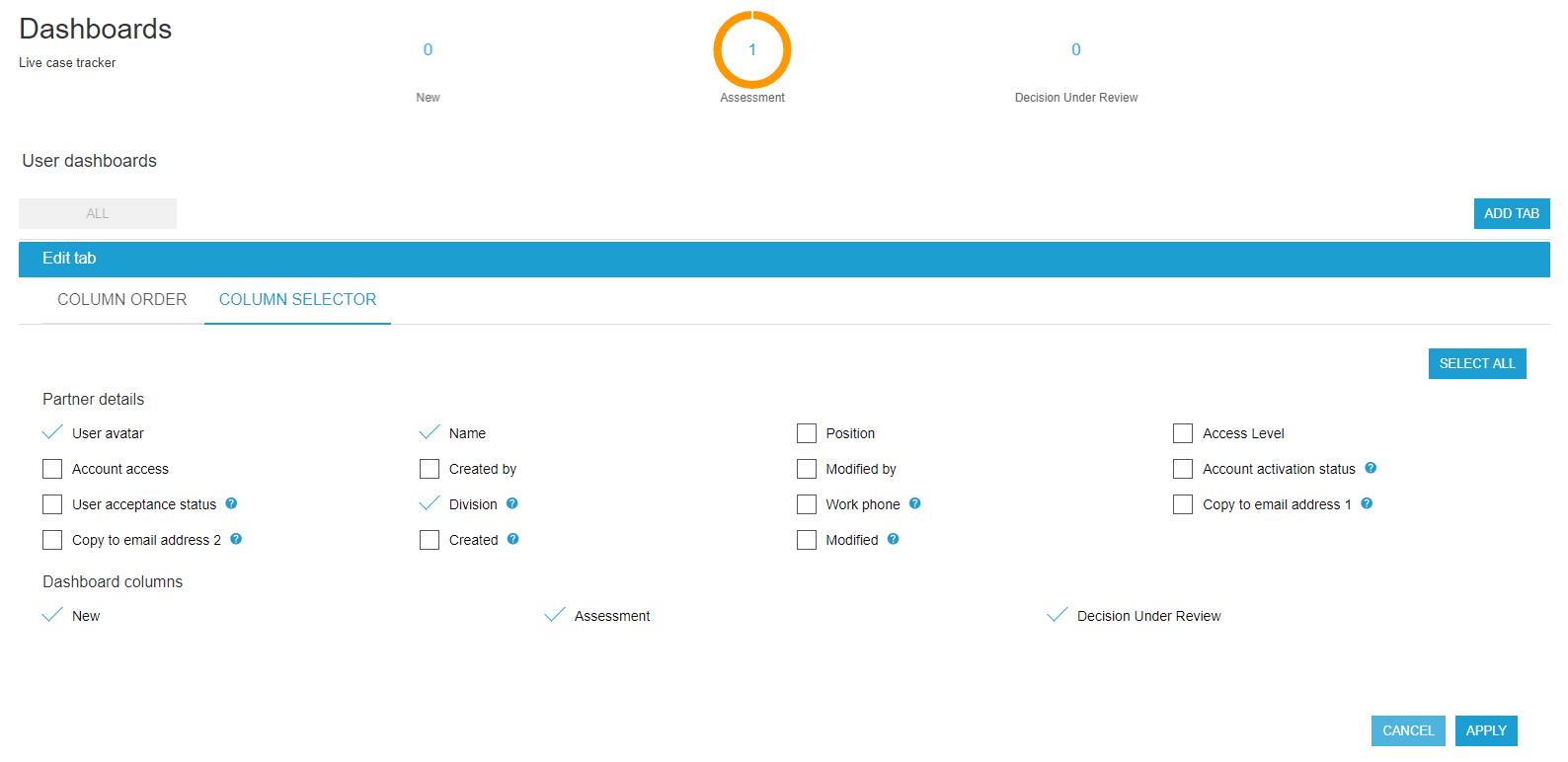/
Run reports using the Dashboard
Run reports using the Dashboard
How to run reports and filter tables.
Dashboard Layout Tab
- Select Reports > Dashboard.
- Add columns to the existing table by selecting TAB OPTIONS > Change columns. Then on the COLUMN SELECTOR tab, tick the checkbox against the column you wish to add and click APPLY.
- Or for regular reporting, use ADD TAB on the right to create a new table by again using the COLUMN SELECTOR.
- Then sort table values by the coloums to display the required reporting.
, multiple selections available,
Related content
Create a Custom Dashboard Tab / Report
Create a Custom Dashboard Tab / Report
More like this
Layout Tabs
Layout Tabs
More like this
Using filters on tables
Using filters on tables
More like this
Can I customise the reports?
Can I customise the reports?
More like this
Use tables in Case Tracker
Use tables in Case Tracker
More like this
Add Tabs in Task Tracker
Add Tabs in Task Tracker
More like this