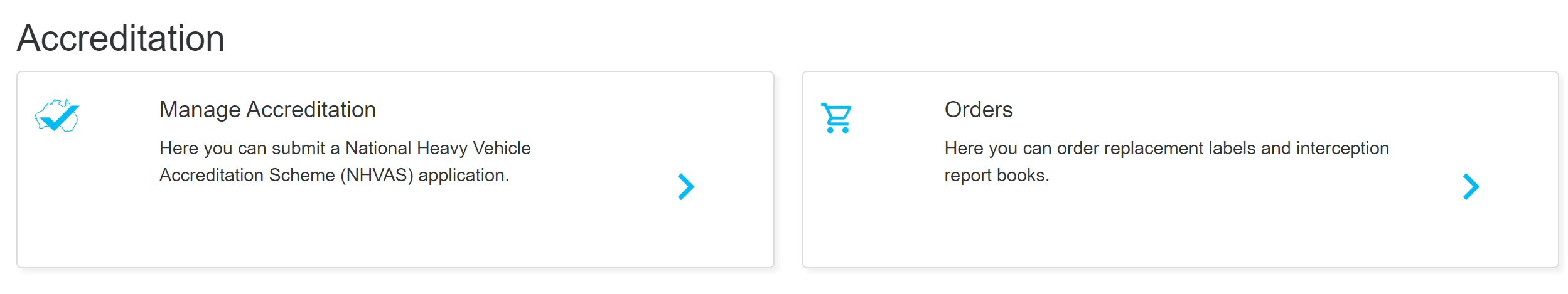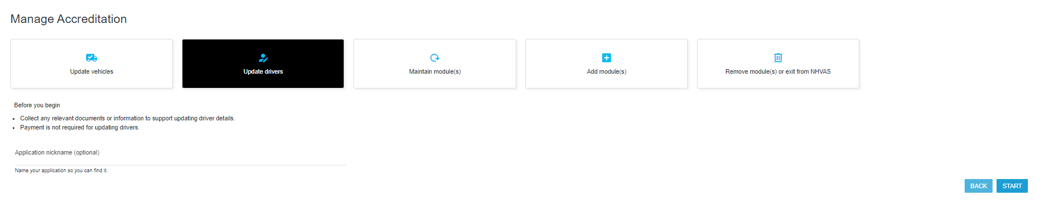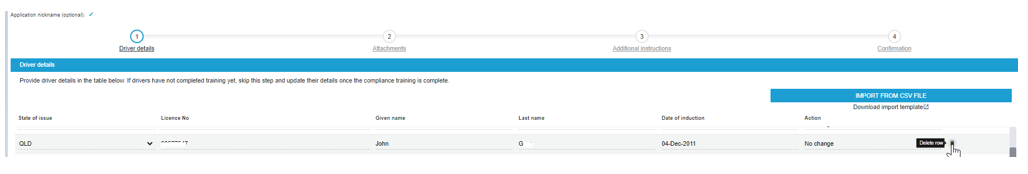/
Manage Accreditation - Customer - Update Drivers
Manage Accreditation - Customer - Update Drivers
, multiple selections available,
Related content
Manage Accreditation - Customer - Update Vehicles
Manage Accreditation - Customer - Update Vehicles
More like this
Maintain Accreditation - Customer
Maintain Accreditation - Customer
More like this
Modification application - VS Customer
Modification application - VS Customer
More like this
Getting started using Vehicle Standards
Getting started using Vehicle Standards
More like this
Manage Accreditation - Customer
Manage Accreditation - Customer
More like this
Exemption Permit application - VS Customer
Exemption Permit application - VS Customer
More like this