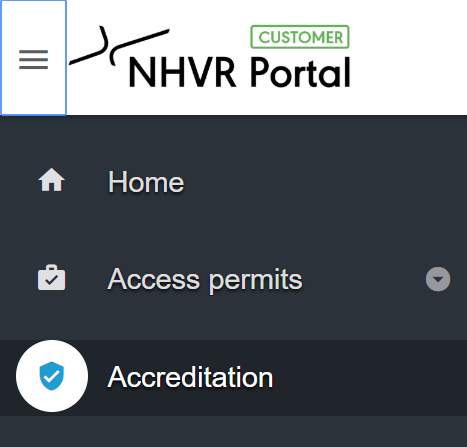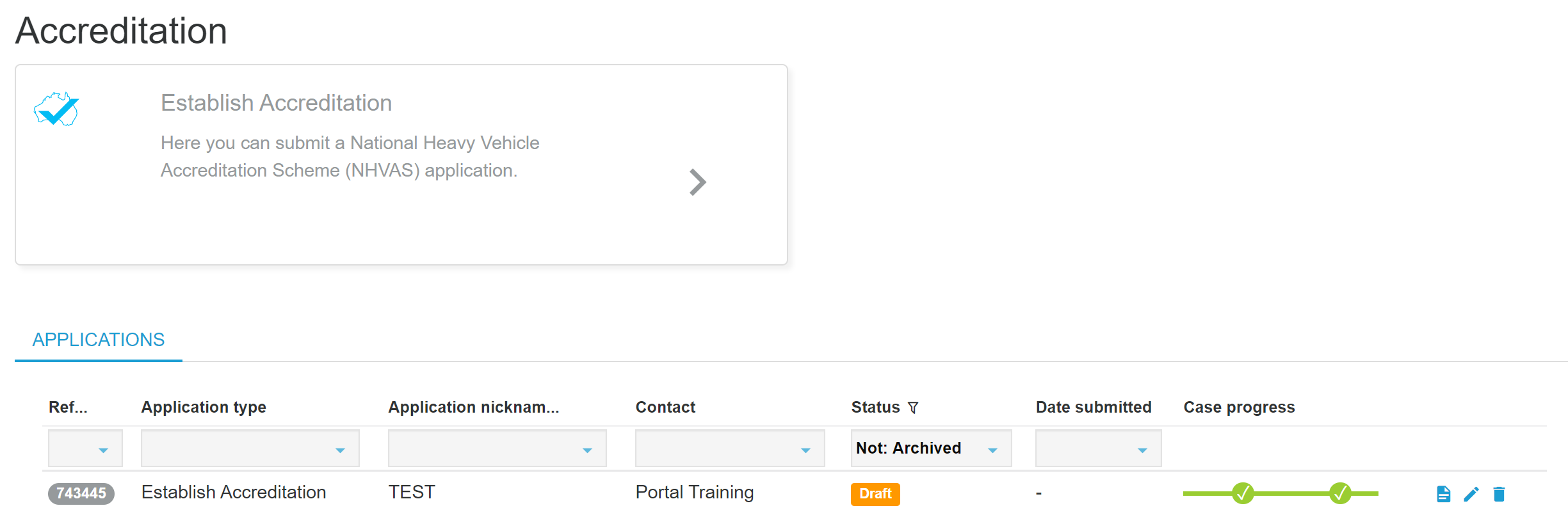/
Navigating around Accreditation - Customer
Navigating around Accreditation - Customer
, multiple selections available,
Related content
Accreditation
Accreditation
More like this
Getting started using Accreditation
Getting started using Accreditation
More like this