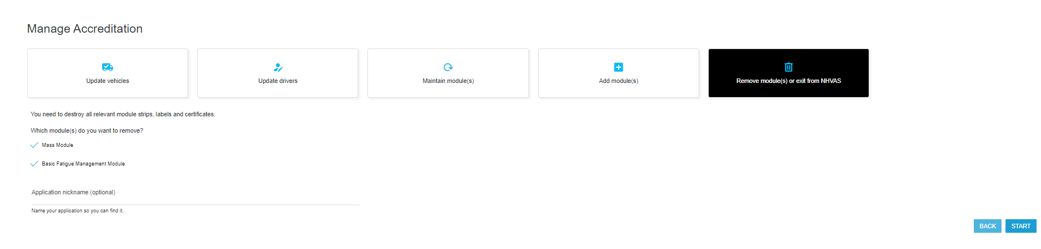/
Exit Accreditation - Customer
Exit Accreditation - Customer
, multiple selections available,
Related content
Manage Accreditation - Customer
Manage Accreditation - Customer
More like this
Accreditation
Accreditation
Read with this
Establish Accreditation - Customer
Establish Accreditation - Customer
More like this
Maintain Accreditation - Customer
Maintain Accreditation - Customer
More like this
Getting started using Accreditation
Getting started using Accreditation
More like this
Manage Accreditation - Customer - Update Vehicles
Manage Accreditation - Customer - Update Vehicles
More like this