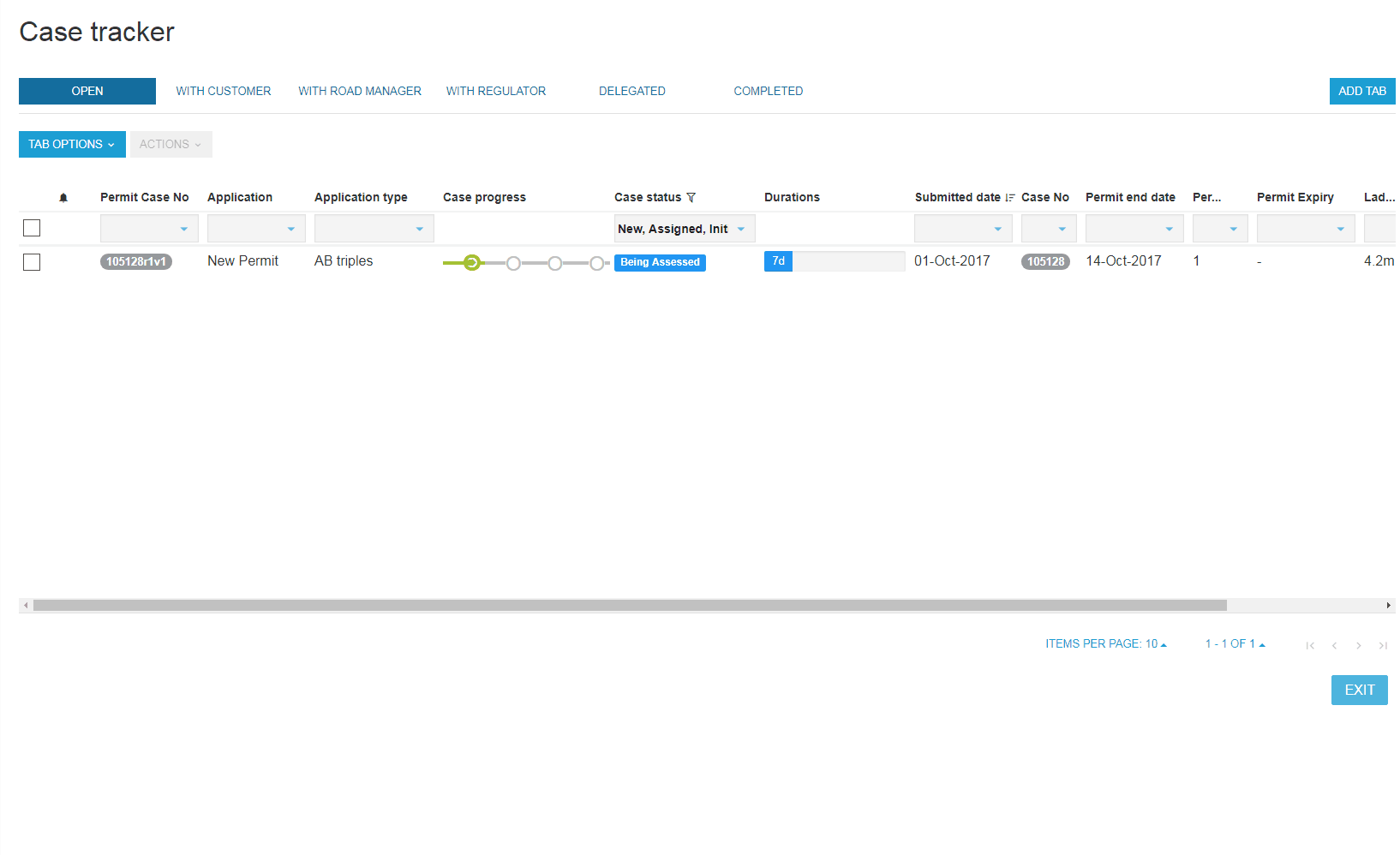How can I match Permit Case numbers to the old reference numbers?
Answer:
To easily match Permit Case numbers to the old reference numbers (or legacy numbers) we suggest you set up a new tab.
- Open Case Tracker
- Add a new tab TAB OPTIONS> name the tab
- Select new columns - Legacy Consent number, Legacy Reference and Permit Case Number
- If you are adding these fields into an existing tab, you can easily group them together by changing the order of the columns.
, multiple selections available, Use left or right arrow keys to navigate selected items