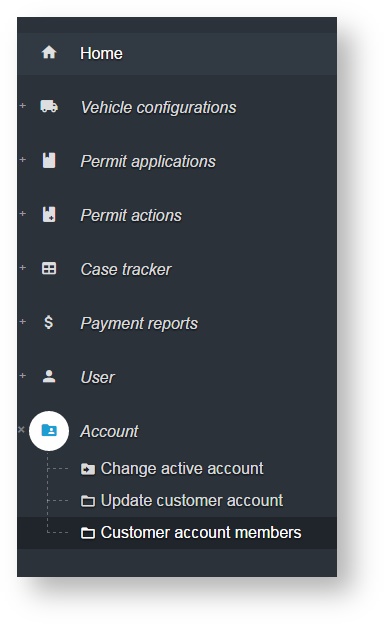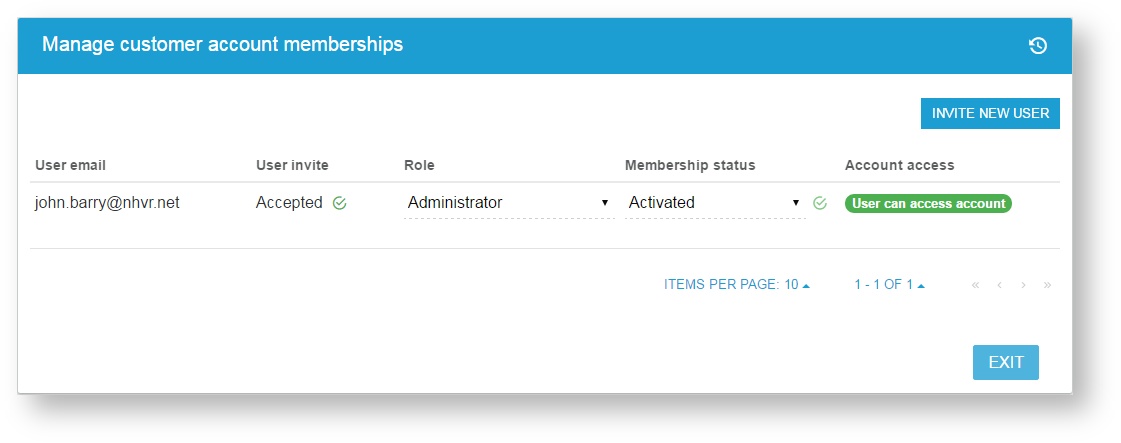Answer:
To find out who in your organisation has Administrator access to the NHVR Portal:
- Using the left hand menu, click on Account then click on "Customer account members".
2. A list of all the members of the current customer account will be displayed along with their role.
Related Questions: