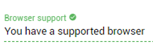/
Browser requirements
Browser requirements
Navigate to Help in the top navigation bar.
You can access this when you are not logged into the NHVR Portal or from any screen when you are logged in.
- Select Browser Check at the bottom of the Help Centre screen.
- A message will display if your browser is supported.
The NHVR Portal is supported on the following browsers:
- Google Chrome 49 and above
- Microsoft Edge
- Mozilla Firefox 45 and above
- Apple Safari 10 and above
Other browsers may work, but have not been tested and are not supported. Beta versions of browsers have not been tested and are not supported.
To update your browser, click Get a Modern Browser.
, multiple selections available,
Related content
Browser requirements
Browser requirements
More like this
Application Tracker
Application Tracker
More like this
I received an email with a link to log into the Portal, why can't I login?
I received an email with a link to log into the Portal, why can't I login?
More like this
Release 7.5.0 - NOW LIVE!
Release 7.5.0 - NOW LIVE!
More like this
Navigate around the Portal
Navigate around the Portal
More like this
Account
Account
More like this