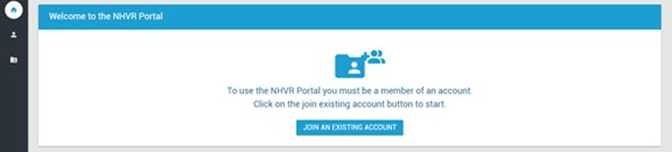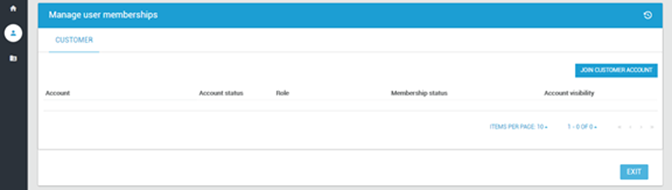Sign in - Returning User
- Navigate to NHVR Portal Login – www.service.nhvr.gov.au
- Complete Email address and password. Click Sign In.
Forgotten password? Click Forgot your password? You will be sent an email to reset it.
This is a smart form so it will highlight the areas to complete before you can move to the next step
To use the NHVR Portal you must be a member of an account.- If you have an invitation to join an account (from the account administrator), you will see this screen
- Click Manage Memberships.
- Navigate to the drop-down under Membership Status > Accept or Reject Membership.
- If you accept, the home page will open.
- If you do not have an invitation to join an account, you will see this screen.
- Select Join an Existing Account.
- Click Join Customer Account.
Enter the Account Number (RCN) for the account you wish to join.
The account administrator will be able to provide you with the RCN or contact the NHVR to obtain the RCN.