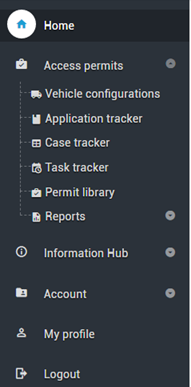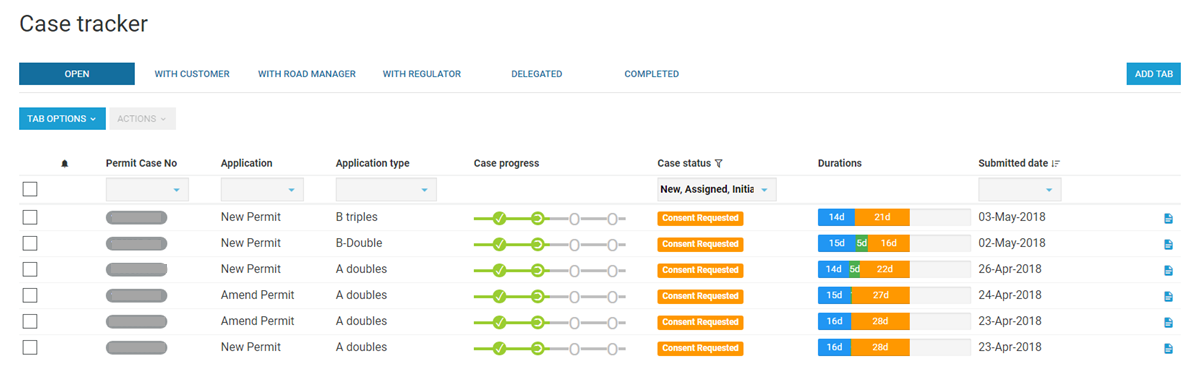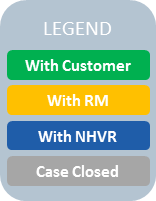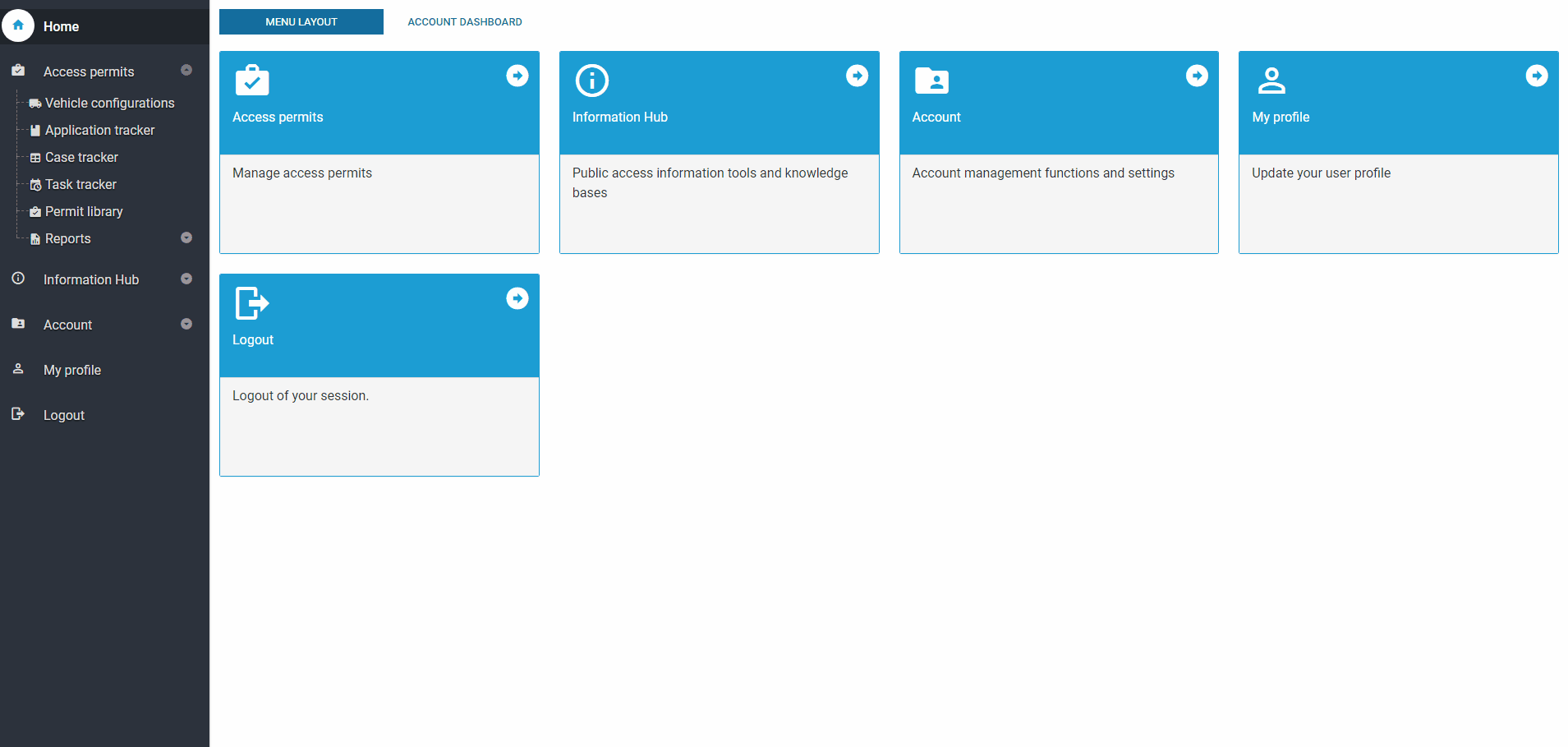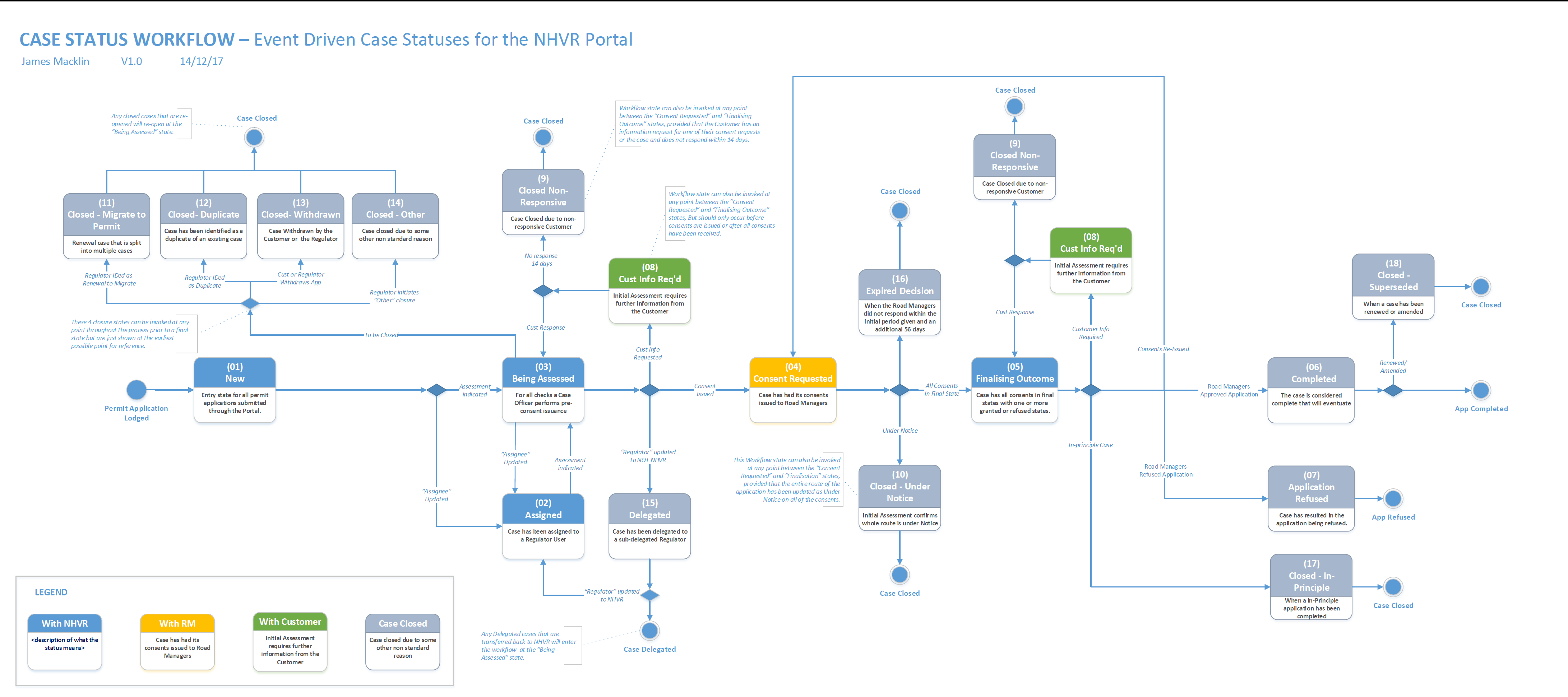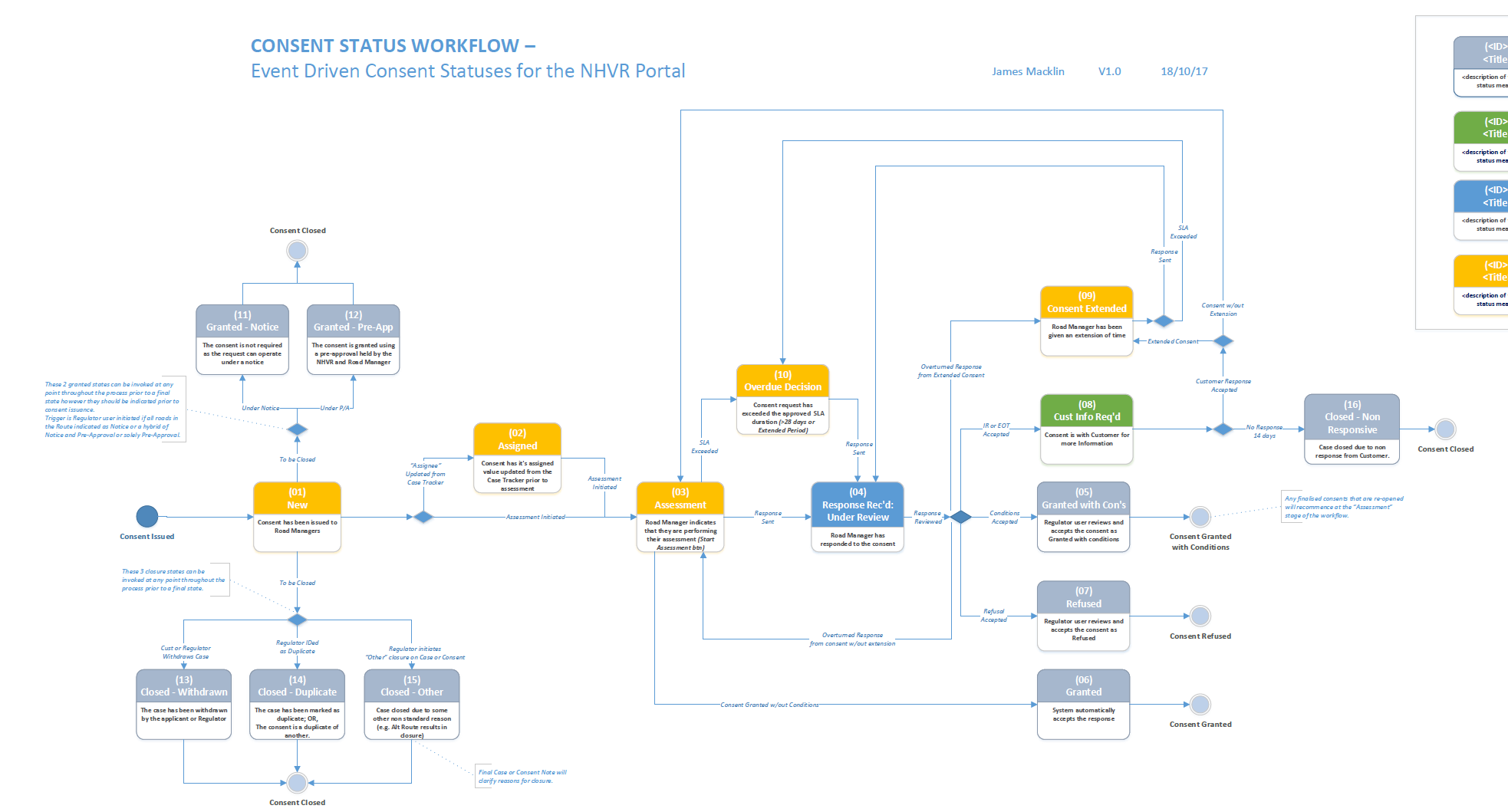Navigate around Case Tracker
As your permit application is processed it will move through Case Tracker (Customer view) and into Consent Tracker (Road Manager view) before it is finalised or closed.
To find out how your permit application is progressing, you can check on the status of the permit application at any time using Case Tracker.
- Navigate to the case via Case Tracker.
- Change the view by creating tabs, adding columns and using filters.
Checking Permit Status/ Progress
- Navigate to the case via Case Tracker.
- View the Case Status column in the table.
- The colour of the status identifies who the permit application is currently 'with' in terms of action
- If the permit is with the Road Manager, open the case to view the decisions tab to check on the consent progress with each Road Manager.
Case Status Workflow
Case Status Definition
Consent Status Workflow
Consent Status Definitions