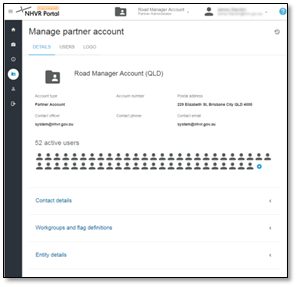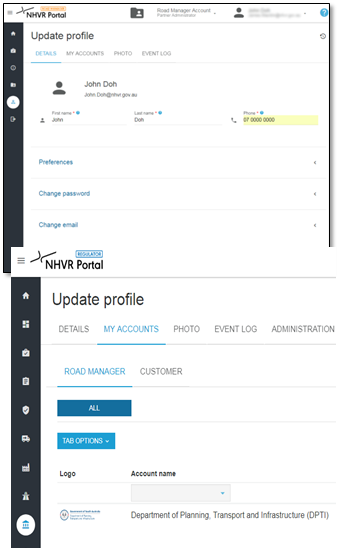Overview of users, on an account and at profile level
Users on your Account
It is recommended that you have a minimum of users on your account.
A user:
Must register themselves to the Portal;
Is uniquely identified in the Portal by their email address.
Can be invited without being a registered user but to accept the invitation the person invited must complete their user registration;
A user may be associated with one or more accounts in the portal:
- There is no limit to the number accounts a user can be a member of
- A user can be a member of any type of account, e.g., user 1 can be a member of all three account types Customer, Regulator and Partner;
- A user can have different permissions in each account, e.g., Administrator, General, Read Only, etc.;
A user can have alternate contact details for each account.
NOTE: All account configuration and invitations can only be done by an administrator.