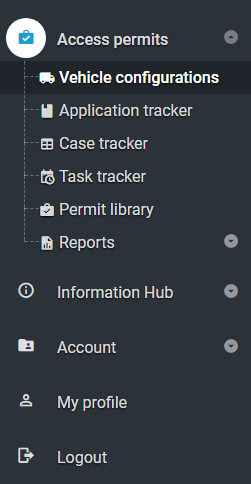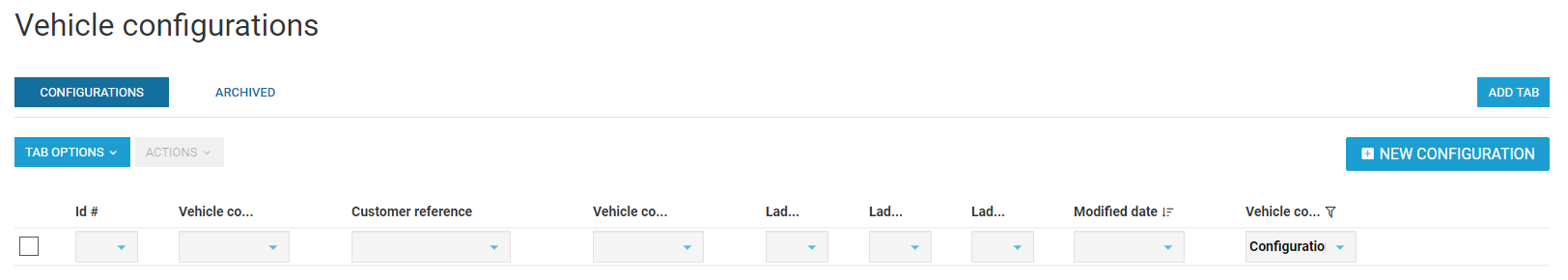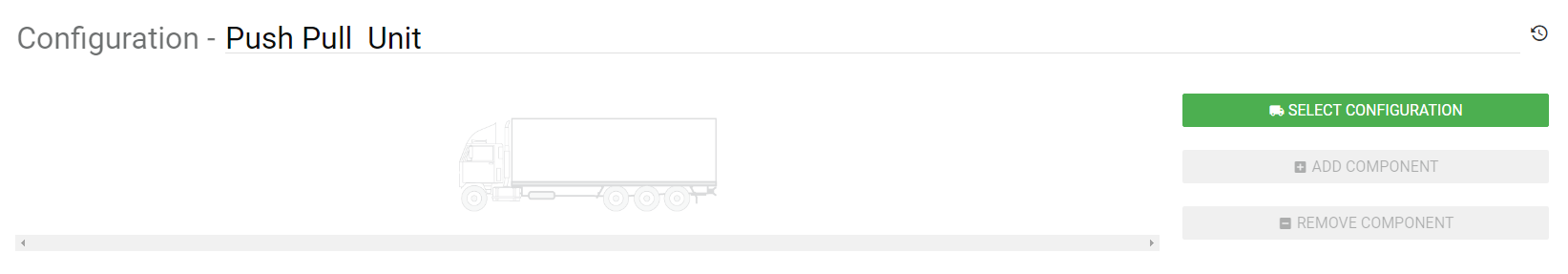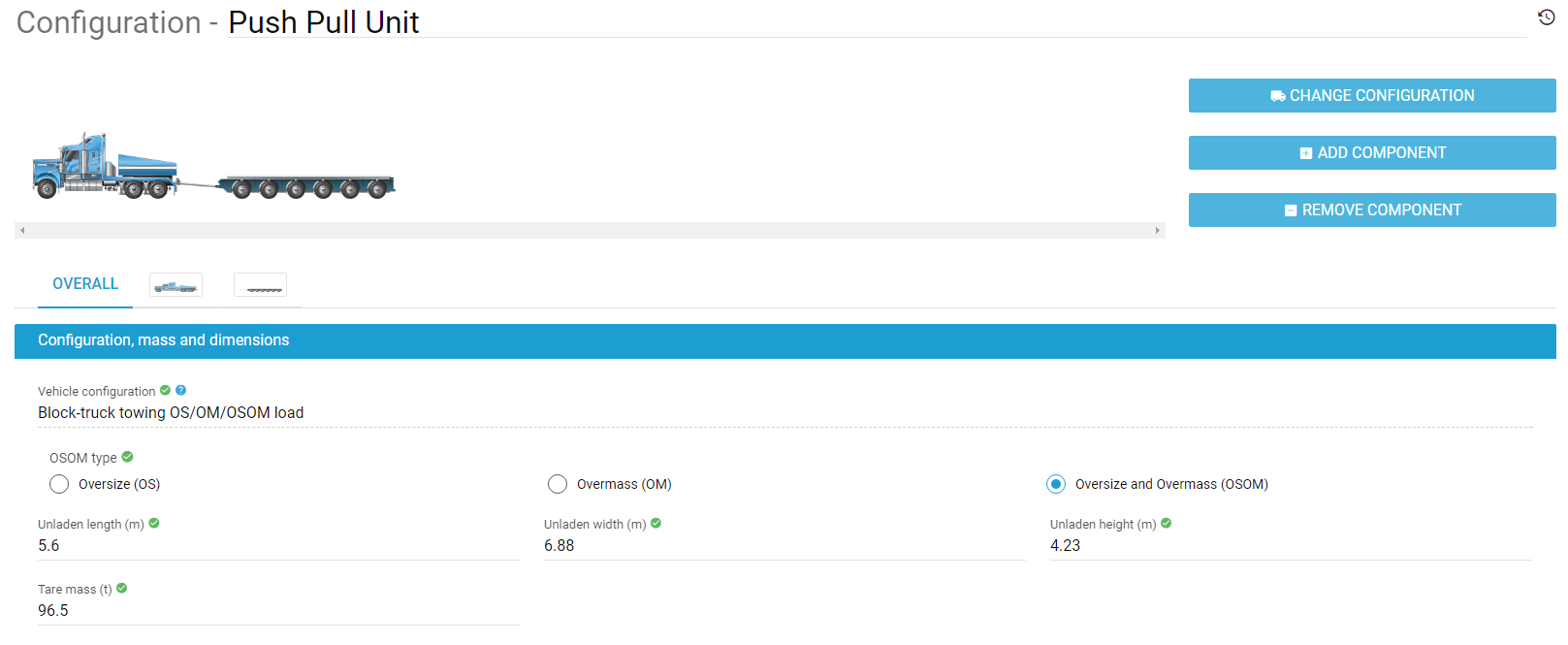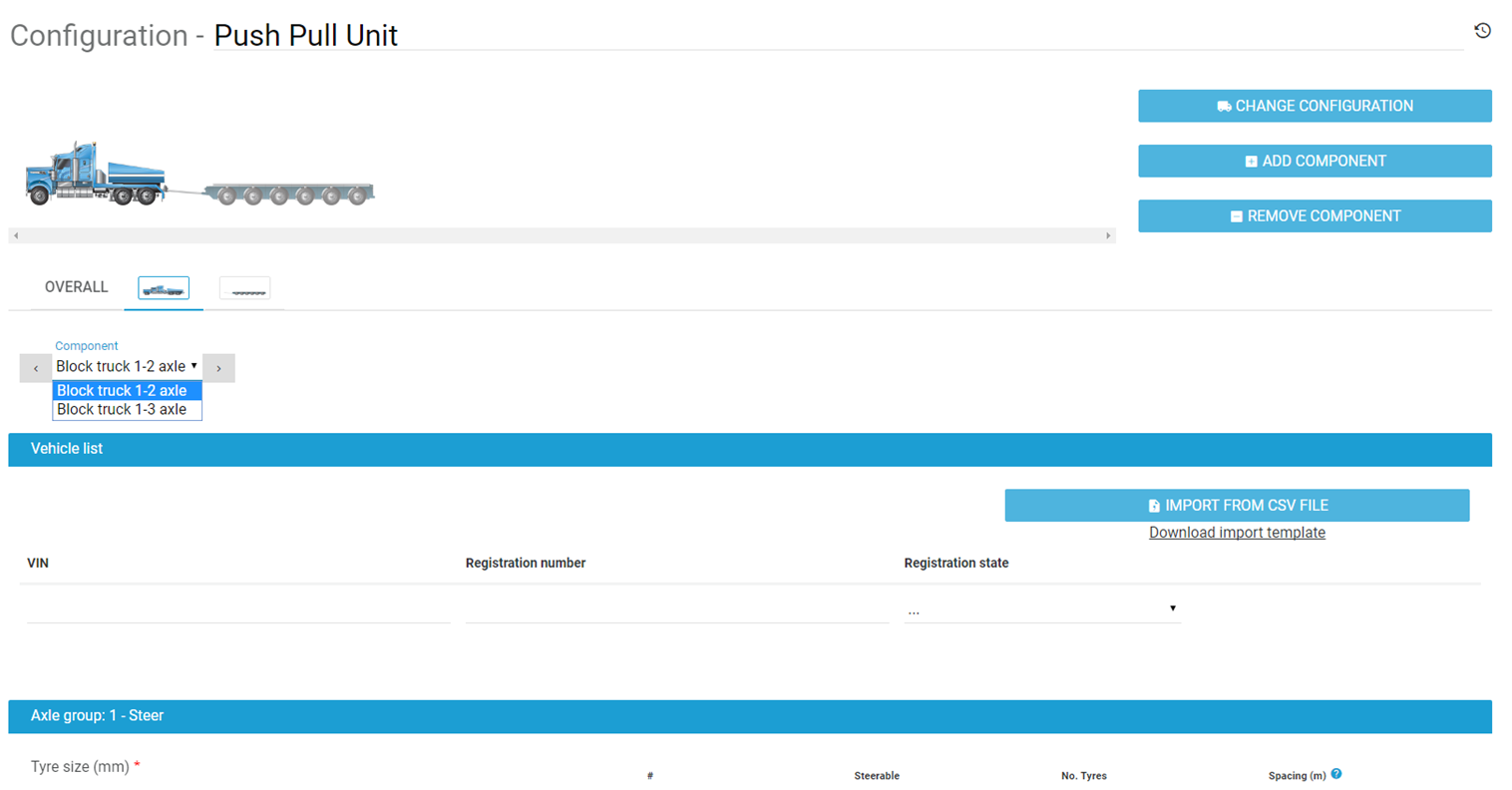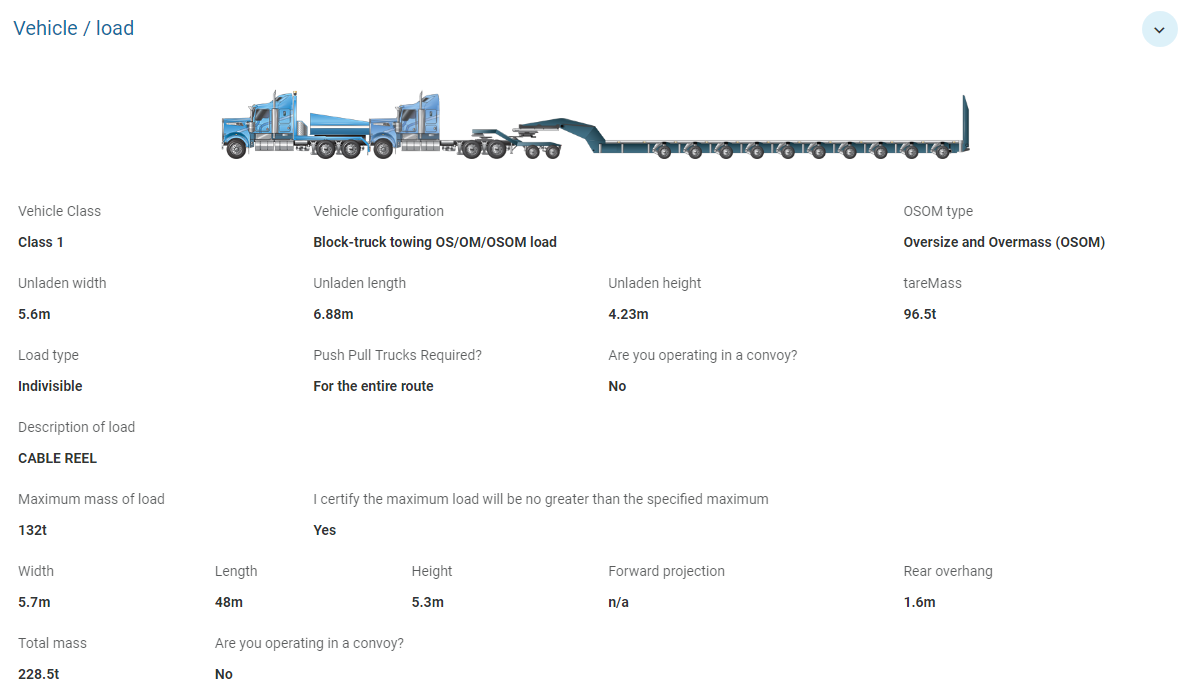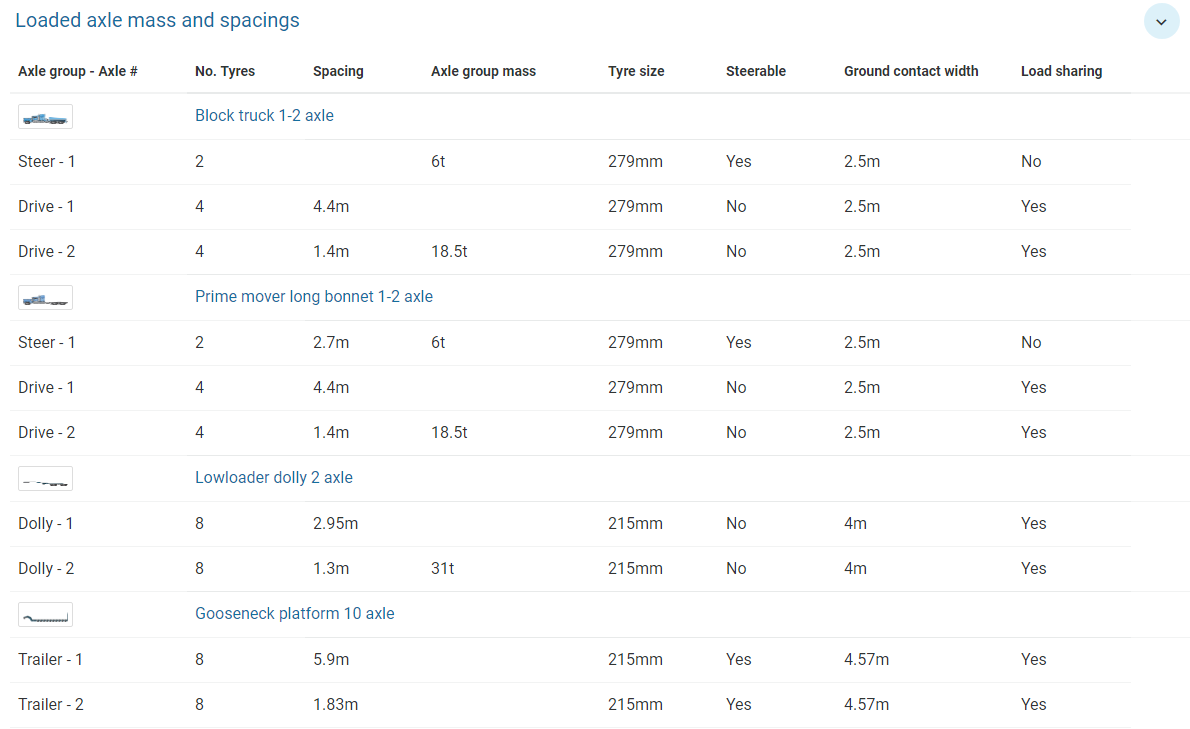PRIME MOVERS - How do I apply for a permit when I am using multiple prime movers, for example push-pull units?
Answer:
- Select Vehicle configurations and NEW CONFIGURATION, choosing a name for the vehicle configuration (this can be updated later).
- Click SELECT CONFIGURATION and under Oversize/ Overmass (OSOM),
- Choose Block-truck towing OS/OM/OSOM load.
- Fill in the required fields for the vehicle configuration, using the ADD COMPONENT button to build the vehicle. Once completed, SAVE.
- Make sure you remember to complete the information on the tabs for the block trucks as well as any added components. Otherwise, you can complete this information when you select to use this configuration on a permit application.
Example of the completed fields and axle mass/ spacings: