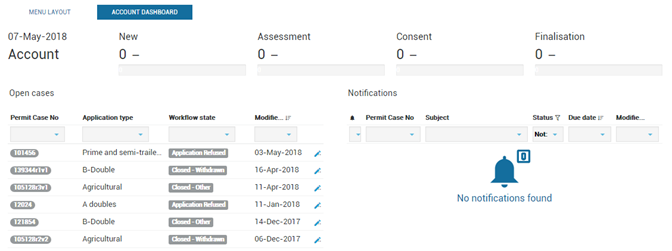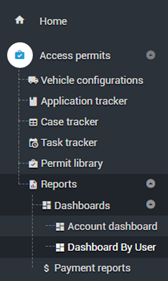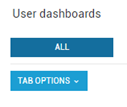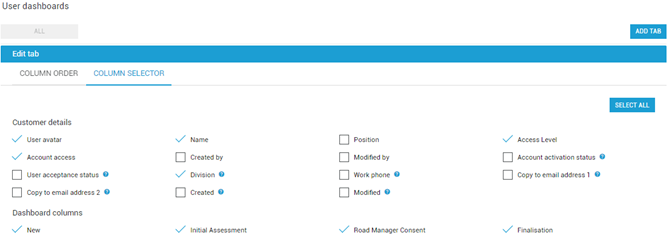Menu Layout Tab
- Select Menu Layout to display the Panel Navigation.
- Select from the key functions – Access Permits, Information Hub, Account, My Profile, Logout.
Dashboard Layout Tab
- Select the Account Dashboard to display a custom view of Cases and Notifications.
Customise the Account Dashboard Layout
- Select Access permits > Reports > Dashboards > Dashboard by User, from the side navigation panel.
- Select Tab Options > Change columns.
- Navigate to Column Selector tab.
- Check the box against the column(s) you wish to add and click Apply.