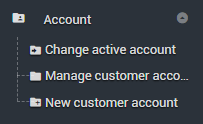- Navigate to Account > Change active account on the side bar menu.
- A green dot shows against the current active account.
- Select the account you wish to use.
Check the active account name listed in the top navigation is correct.
If you are submitting a permit as a third party, it is important to check that you are using the correct active account. If permit information is submitted against the incorrect account it cannot be transferred to another account.
Manage space
Manage content
Integrations
App links