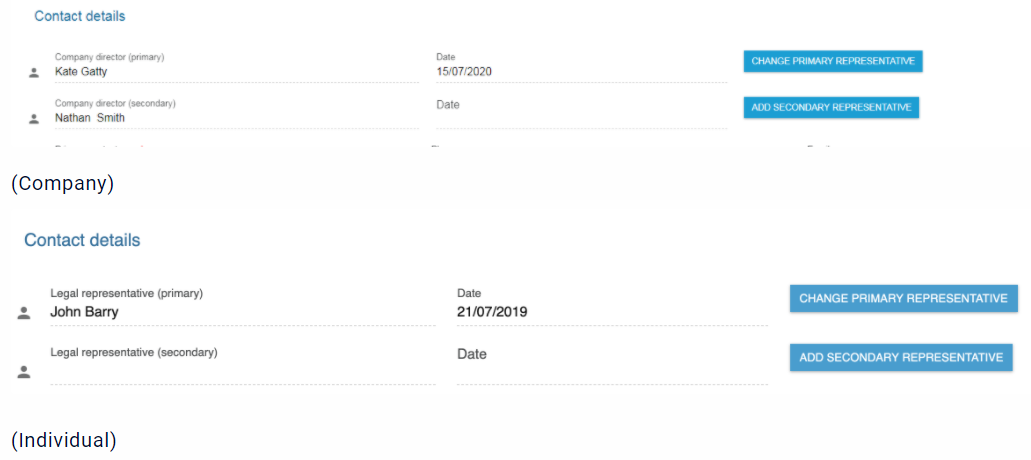How does a customer (operator) user change the legal representative?
Problem
How does a customer user change the legal representative (*Director or Individual)?
This problem could occur if the current Legal Representative recorded against an account has changed or a customer account user made a mistake in identifying themselves as the Legal representative i.e the *Director or Individual.
Note: *The Legal Representative for an ACN registered company must be a current director and for an individual is the name that the accreditation is granted.
Solution
A user cannot declare another user as the Legal Representative for an account. The user who is the Legal Representative must login to the account and they can then declare them self as the Legal Representative.
This requires the Legal Representative to be setup in the portal as an Administrator of the account. If the user is new or has not been added to the account then one of the existing account Administrators must add the user to the account providing them the Administrator role. Once the user has completed the registration process and accepted the account invitation they will be able to declare them self as the Legal Representative.
Only an Administrator of a Customer Account can declare them self as a Legal Representative for the account.
Once logged in a user (who is an Administrator of the account) can change the account legal representative by completing the following steps:
- From the menu navigate to Account → Manage customer account
- Scroll down the Manage customer account page to the Contact details section. Open the section by clicking on the section or the arrow on the right.
- As long as the user is not already declared as the Legal Representative the 'Change primary representative' or 'Add primary representative' button will be available. Clicking on this button and confirming in the popup window will change or add the legal representative.