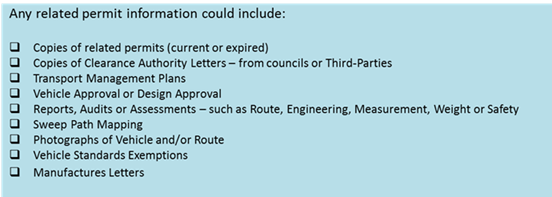Attachments (Step 4)
- Select Step 4 Attachments.
- Click Add File to add any files or attachments to support the permit application, or drop files into the appropriate area to automatically upload them.
- Provide any specific attachments requested, such as Third Party Consent or a Manufacturers Rating Letter.
- Click Save to return later or Next to move to Step 5 - Contacts.
See Contacts (Step 5).
If there is missing information in any of the Steps, the relevant number will appear in red. These sections must be complete before you are able to submit your permit application.